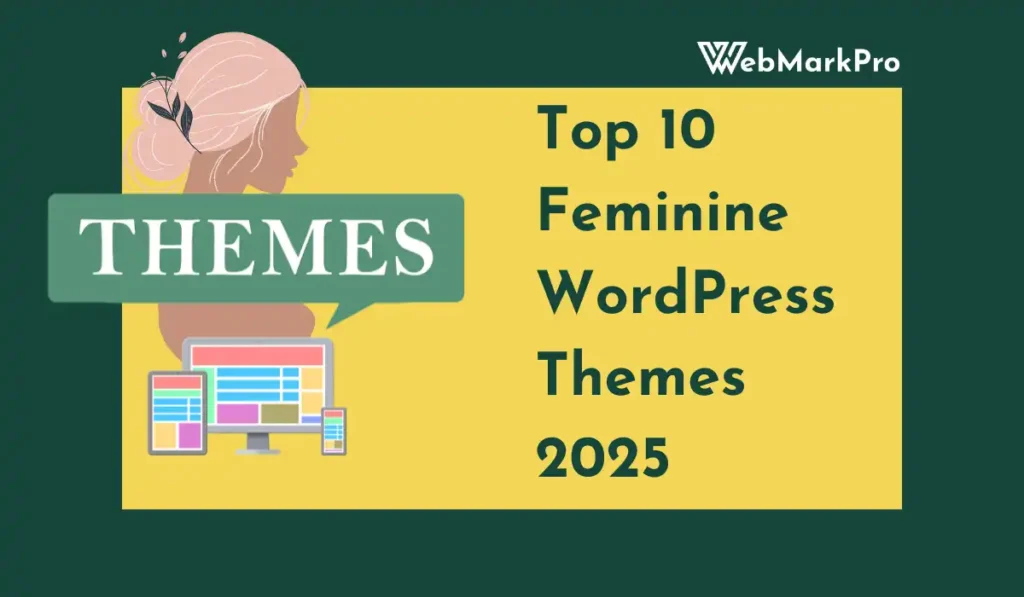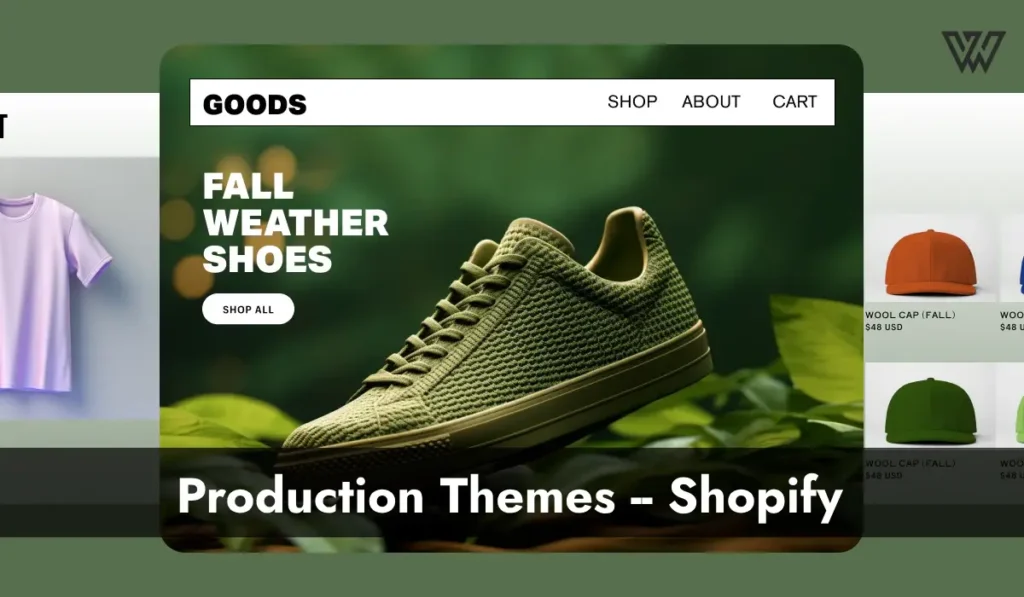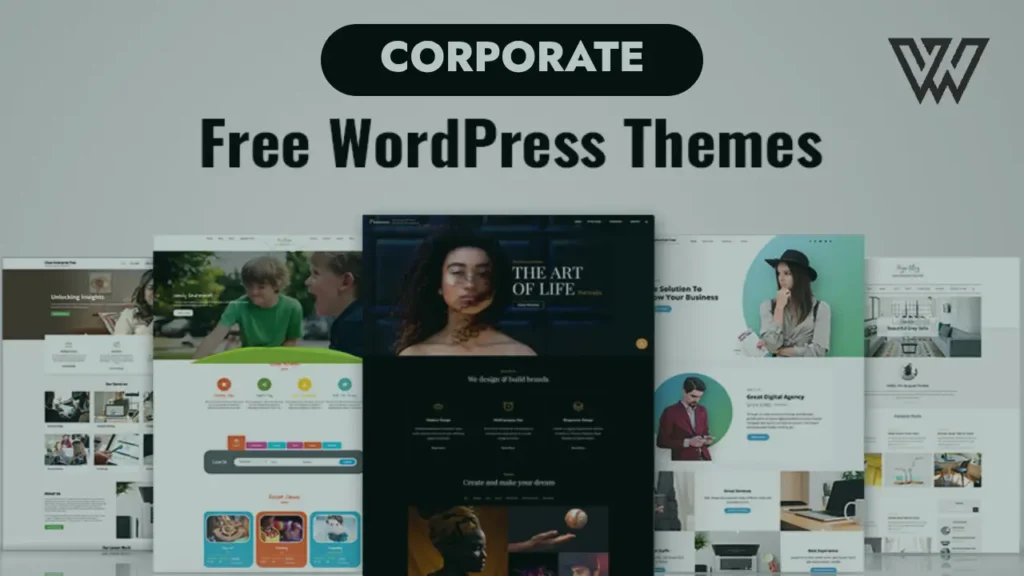If you’re a business owner looking to create a website, you’re likely exploring affordable options. WordPress is one of the most popular platforms for website creation, and for good reason. It’s flexible, easy to use, and comes with thousands of free themes. In this article, we’ll dive into everything you need to know about finding the perfect WordPress theme for business free of cost in 2025. Let’s make website building simple and fun!
Why Choose WordPress Theme for Business Free?
Before we get into themes, let’s talk about why WordPress is such a great choice for businesses. Here are a few reasons:
- User-Friendly: Even if you’re not tech-savvy, WordPress is easy to use.
- Customizable: With thousands of themes and plugins, you can create a unique website.
- SEO-Friendly: WordPress is designed to help your website rank well on search engines.
- Community Support: There’s a huge community of WordPress users and developers ready to help.
- Cost-Effective: You can build a professional-looking website without spending a dime.
What to Look for in a WordPress Theme for Business Free Versions
Not all themes are created equal. When choosing a free WordPress theme for your business, keep the following in mind:
1. Responsiveness
Your website should look great on all devices, from desktops to smartphones. A responsive theme adjusts automatically to fit any screen size.
2. Speed Optimization
A slow website can frustrate visitors and hurt your SEO. Choose a theme that’s lightweight and optimized for speed.
3. Ease of Customization
A good theme should allow you to make changes easily. Look for options that support drag-and-drop page builders like Elementor or Gutenberg.
4. SEO-Friendliness
An SEO-friendly theme makes it easier for your website to rank higher on Google. Check if the theme uses clean code and supports essential SEO practices.
5. Regular Updates
Free themes can sometimes be neglected by developers. Choose one that is updated regularly to ensure compatibility with the latest version of WordPress.
6. Customer Support
Even if it’s a free theme, having access to support forums or documentation can be a lifesaver.
Top Free WordPress Themes for Business
Now that you know what to look for, let’s explore some of the best free WordPress themes for business.
1. Astra
Astra is one of the most popular WordPress themes. It’s lightweight, fast, and highly customizable. Whether you’re running a small business or a consultancy, Astra offers pre-built templates you can use right away.
Features:
- Responsive design
- SEO-optimized
- Compatible with popular page builders
- Extensive library of starter templates
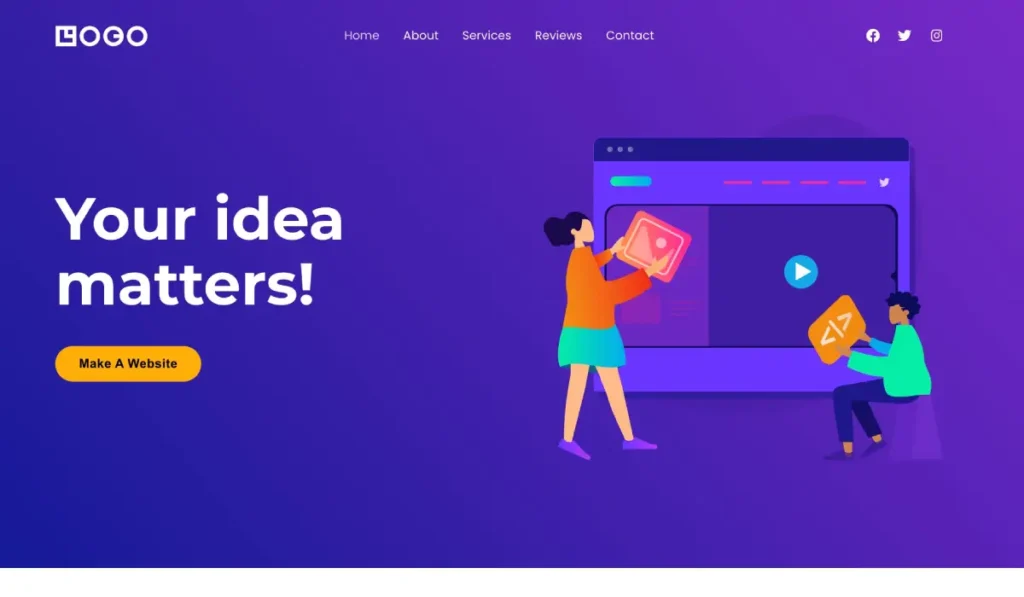
2. Neve
Neve is perfect for startups and small businesses. It’s fast, easy to set up, and works well with most plugins.
Features:
- Mobile-friendly
- One-click demo import
- WooCommerce-ready for online stores
- Regular updates
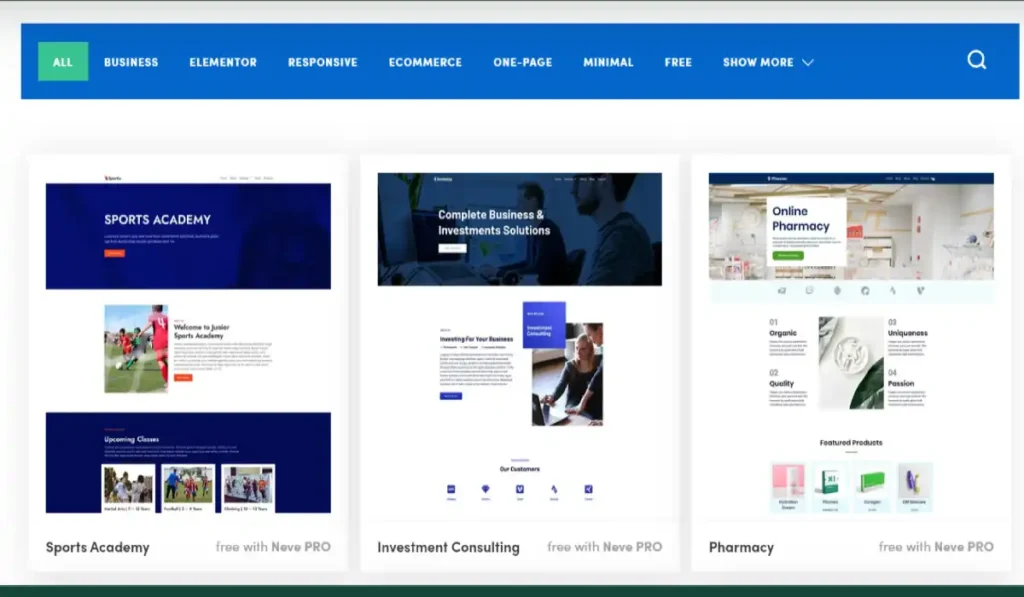
3. OceanWP
OceanWP is a versatile theme suitable for a variety of businesses, from freelancers to e-commerce shops.
Features:
- Fully responsive
- Fast loading
- WooCommerce integration
- Translation-ready
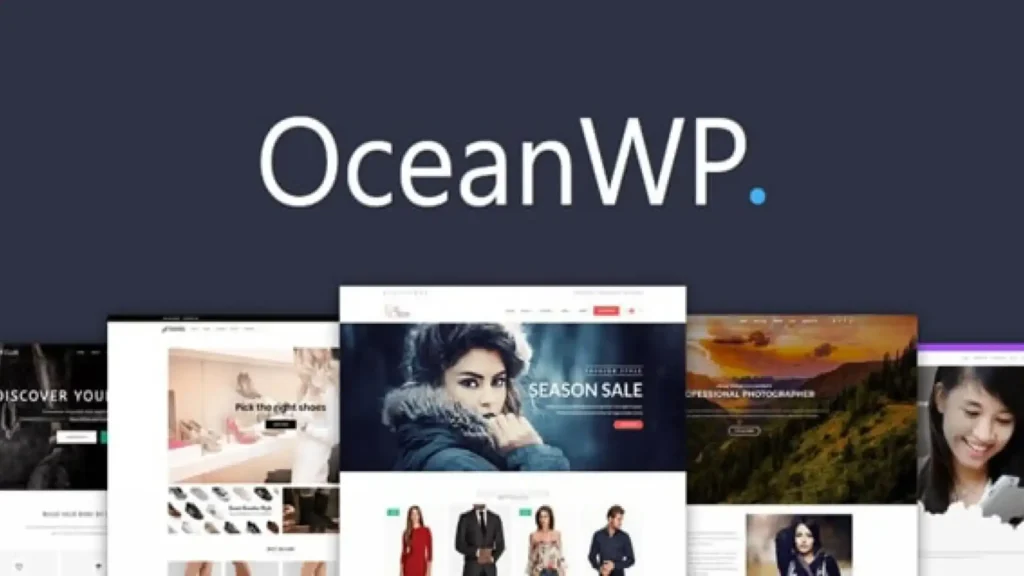
4. Sydney
If you’re looking for a professional yet modern design, Sydney is an excellent choice. It’s particularly popular with freelancers and agencies.
Features:
- Full-screen slider
- Parallax backgrounds
- Customizable header and menu options
- Easy integration with social media
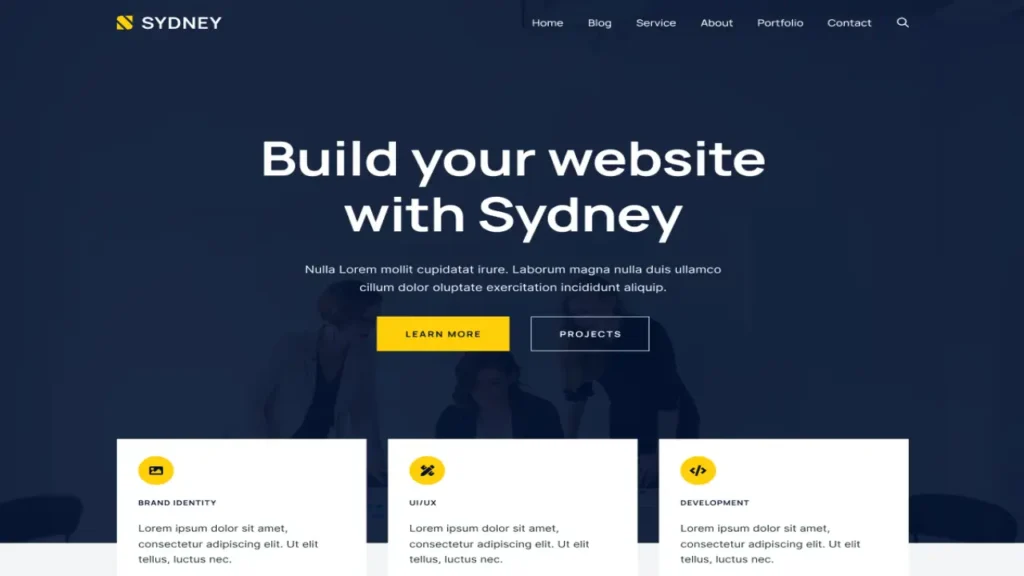
5. Zakra
Zakra is a multipurpose theme that’s perfect for businesses of all kinds. It’s lightweight and offers a range of starter templates.
Features:
- AMP-ready for faster mobile performance
- Compatible with popular page builders
- Customizable layout options
- SEO-friendly design
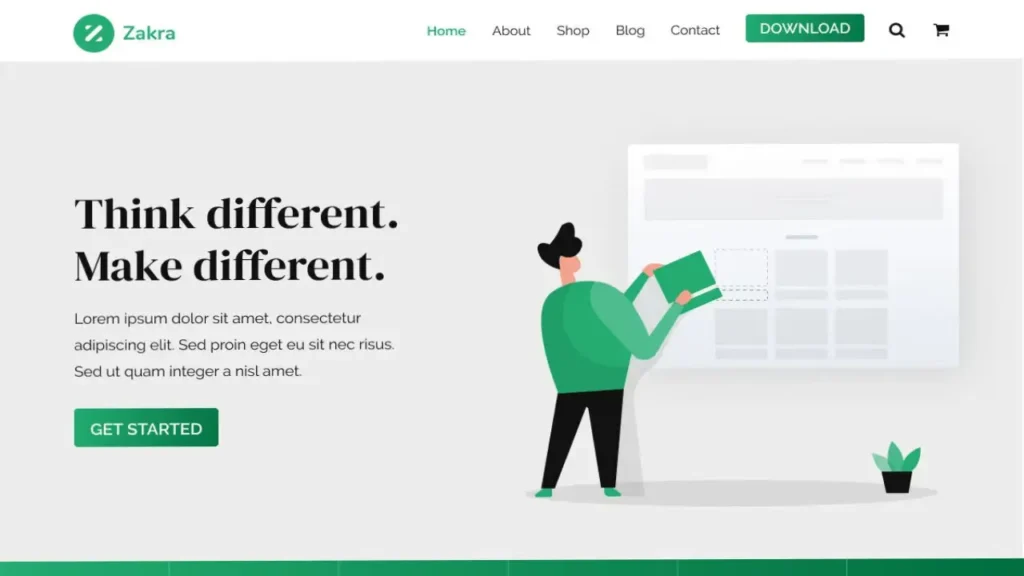
Comparing Free WordPress Themes for Business
| Theme | Best For | Key Features | Page Builder Support | WooCommerce Ready |
|---|---|---|---|---|
| Astra | Small businesses | Lightweight, SEO-optimized | Yes | Yes |
| Neve | Startups | Mobile-friendly, demo import | Yes | Yes |
| OceanWP | Freelancers, e-shops | Fast loading, translation-ready | Yes | Yes |
| Sydney | Agencies, freelancers | Parallax, full-screen slider | Yes | Limited |
| Zakra | All businesses | AMP-ready, customizable layout | Yes | Yes |
How to Install a Free WordPress Theme
Installing a WordPress theme is simple. Follow these steps:
- Log in to Your Dashboard: Go to
yourwebsite.com/wp-adminand log in. - Go to Themes: Navigate to
Appearance > Themes. - Add New: Click the “Add New” button at the top.
- Search for Your Theme: Type the name of the theme you want in the search bar.
- Install and Activate: Click “Install” and then “Activate.”
That’s it! Your new theme is now live.
Customizing Your Theme
Once your theme is installed, you can customize it to match your brand. Here are some tips:
1. Change the Colors and Fonts
Most themes allow you to adjust colors and fonts through the WordPress Customizer. Stick to your brand’s color scheme for a cohesive look.
2. Add Your Logo
Upload your business logo to make your website look professional.
3. Use Plugins
Plugins like Elementor or WPForms can help you add advanced features without any coding.
4. Optimize for SEO
Install an SEO plugin like Yoast SEO to optimize your pages and posts.
Benefits of Using a Free Theme for Your Business
Why should you consider a free theme instead of a premium one? Here are some advantages:
- Cost Savings: You can allocate your budget to other areas, like marketing.
- No Commitment: Test out a theme before investing in a premium version.
- Community Support: Popular free themes often have active user communities.
Limitations of Free WordPress Themes
While free themes are great, they do come with some limitations:
- Limited Features: Some advanced features may only be available in the premium version.
- Less Support: Free themes usually offer limited customer support.
- Risk of Abandonment: Some free themes may not be updated regularly.
Tips for Choosing the Right Theme
Here are some quick tips to help you pick the perfect theme:
- Test the Demo: Most themes have a live demo. Test it to see how it looks and feels.
- Check Reviews: Read reviews to see what other users think.
- Look for Active Installations: Popular themes with many active users are more likely to be reliable.
- Consider Future Growth: Choose a theme that can grow with your business.
Related: Choosing the Perfect Theme for WordPress Site
Building a business website doesn’t have to be expensive or complicated. With a free WordPress theme, you can create a professional-looking site that meets your needs. Take your time to explore your options, test different themes, and customize them to match your brand. Remember, your website is often the first impression customers have of your business—make it count!
Now it’s your turn. Which WordPress theme will you choose for your business? Let us know in the comments below!