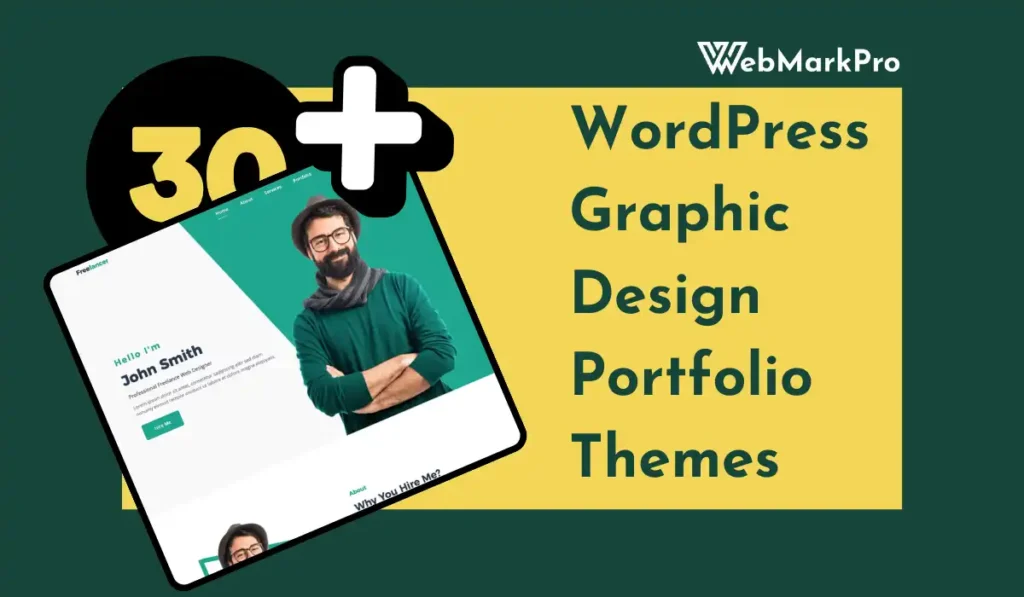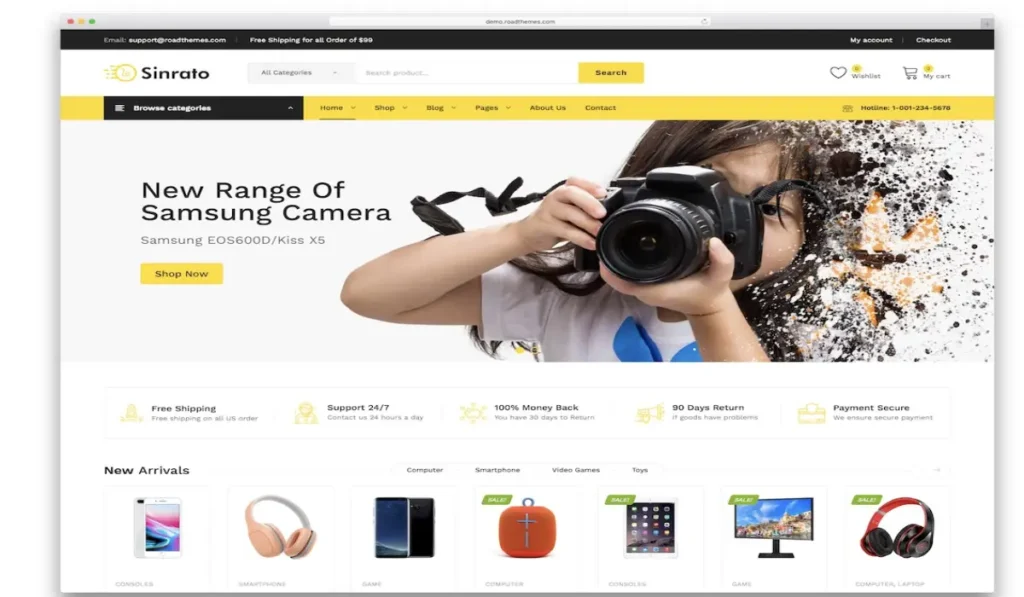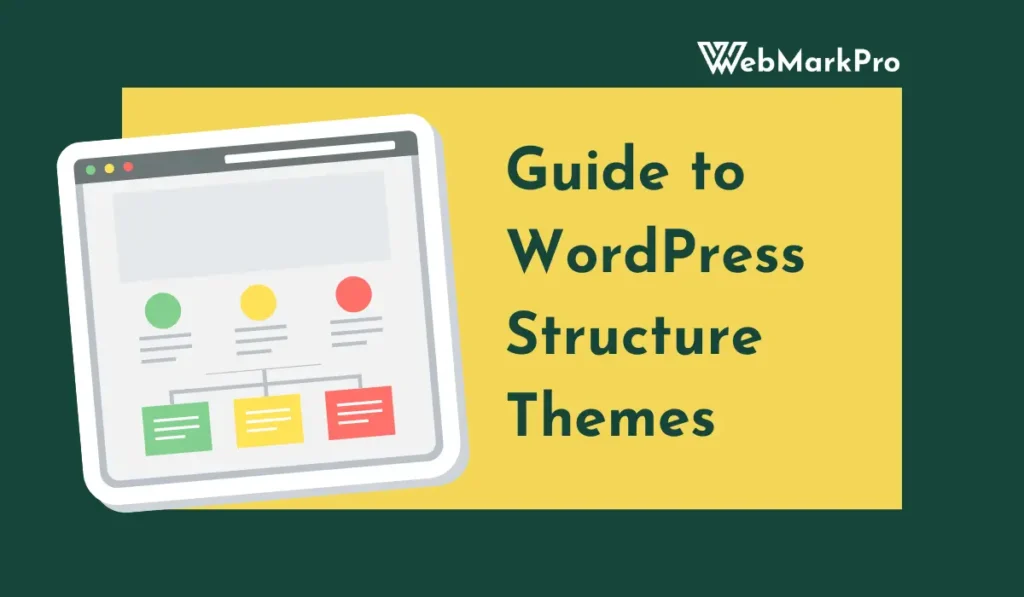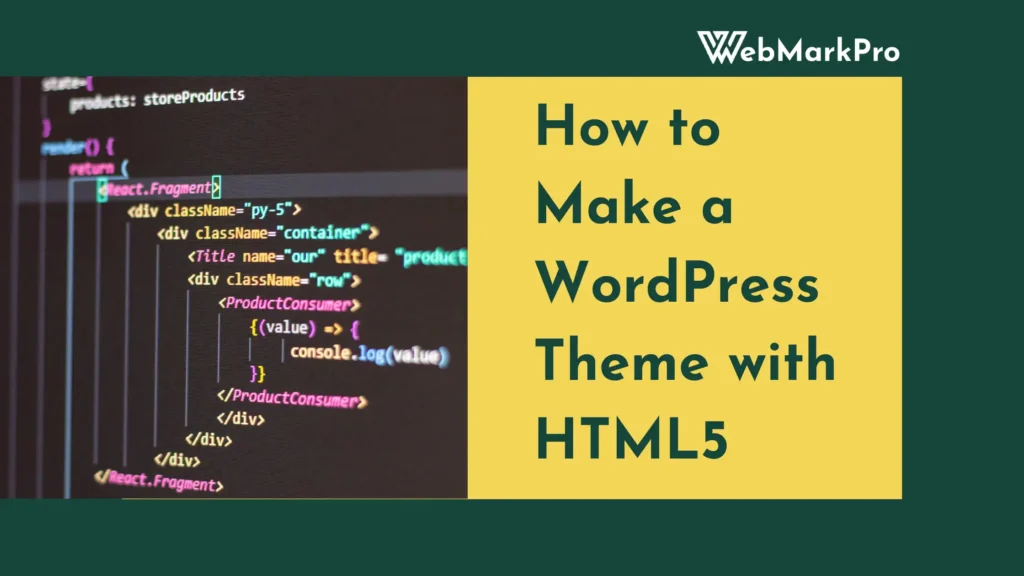WordPress is one of the most popular platforms for creating websites. It’s used by millions of people to build blogs, online stores, and business websites. A big reason for its popularity is its flexibility. You can customize your website’s look and feel using WordPress themes.
But what if you want to create your own custom theme? That’s where a WordPress theme boilerplate can help. This guide will explain what a WordPress theme boilerplate is, why it’s useful, and how you can use it to create your own theme.
What Is a WordPress Theme Boilerplate?
A WordPress theme boilerplate is a pre-built starting point for creating WordPress themes. Think of it like a foundation for a house. Instead of starting from scratch, you use a framework that already has the basic structure in place.
This structure includes essential files, folders, and code. It helps developers save time and focus on customizing the theme instead of writing basic code again and again.

Related: How to Create a Custom Theme WordPress using HTML5
Why Use a WordPress Theme Boilerplate?
Here are some reasons why developers prefer using a boilerplate:
Building a WordPress theme from scratch can take a long time. A boilerplate gives you a head start by providing ready-made code.
Boilerplates follow WordPress coding standards. This ensures that your theme is clean, secure, and easy to maintain.
Many boilerplates include common features, like responsive design and basic templates. These features save you from adding them manually.
If you’re new to WordPress development, studying a boilerplate can help you learn how themes are structured.
Related: Natural WordPress Themes from TemplateMonster
Components of a WordPress Theme Boilerplate
A typical WordPress theme boilerplate includes the following:
1. Files
- style.css: This file controls the design of your theme. It includes information about your theme, like its name and author.
- index.php: The main file that displays your website’s content.
- functions.php: A file for adding extra functionality to your theme. For example, you can use it to load scripts or set up menus.
- header.php: Contains the code for your website’s header.
- footer.php: Contains the code for your website’s footer.
- sidebar.php: Defines the layout of your website’s sidebar.
- page.php and single.php: These files handle individual pages and posts.
2. Folders
- CSS: A folder for additional CSS files.
- JS: A folder for JavaScript files.
- Images: A folder to store images used in your theme.
- Templates: Optional folder for creating custom layouts.
3. Code Snippets
- Basic HTML structure.
- PHP functions to connect your theme to WordPress.
- Predefined styles and scripts.
Related: 33 Best Free WordPress Portfolio Themes & Templates 2024
Popular WordPress Theme Boilerplates
Several boilerplates are widely used in the WordPress community. Let’s look at a few of them:
1. Underscores (_s)
Underscores, also called _s, is a simple yet powerful boilerplate. It’s created by the same team behind WordPress. This boilerplate is lightweight and focuses on providing a solid foundation.
Features:
- Clean code that follows WordPress standards.
- Minimal styling, so you can customize it easily.
- Ready-to-use templates for different pages.
Why It’s Popular:
Underscores is great for beginners and professionals alike. It’s simple to use and helps you focus on building your design.
2. Sage
Sage is a more advanced boilerplate. It’s built on modern web technologies like Laravel, Blade, and Webpack.
Features:
- Modular structure for easier development.
- Built-in tools for optimizing performance.
- Advanced templating system with Blade.
Why It’s Popular:
Sage is perfect for developers who want to build complex and feature-rich themes.
3. HTML5 Blank
As the name suggests, HTML5 Blank is a minimalist boilerplate that uses HTML5.
Features:
- Lightweight and fast.
- Basic templates with clean code.
- Great for learning theme development.
Why It’s Popular:
HTML5 Blank is a good choice for developers who prefer starting with a clean slate.
Related: Top 22 Club WordPress Themes for 2025: Build the Club Website
How to Use a WordPress Theme Boilerplate
Step 1: Download the Boilerplate
Visit the official website of the boilerplate you want to use (e.g., Underscores or Sage). Download the boilerplate files to your computer.
Step 2: Set Up a Development Environment
You need a local development environment to build and test your theme. Popular tools include:
- XAMPP or WAMP (for Windows users).
- MAMP (for Mac users).
- Local by Flywheel (easy for beginners).
Install WordPress in your local environment.
Step 3: Add the Boilerplate to WordPress
- Go to the wp-content/themes folder in your WordPress installation.
- Create a new folder for your theme (e.g., “MyTheme”).
- Copy the boilerplate files into this folder.
Step 4: Customize the Theme
- Open the boilerplate files in a code editor like Visual Studio Code.
- Modify the style.css file to include your theme’s name, description, and author.
- Edit the templates (like header.php or footer.php) to match your design.
- Use CSS and JavaScript to add custom styles and functionality.
Step 5: Test Your Theme
- Activate your theme in the WordPress admin panel.
- Check your website to ensure everything looks and works as expected.
- Fix any bugs or errors.
Tips for Beginners
Start Simple
Choose a boilerplate that’s easy to understand, like Underscores or HTML5 Blank.
Learn WordPress Basics
Before diving into theme development, make sure you understand how WordPress works. Learn about its template hierarchy, hooks, and functions.
Use Documentation
Most boilerplates come with detailed documentation. Read it carefully to understand how to use the boilerplate effectively.
Test Regularly
Test your theme on different devices and browsers to ensure it’s responsive and compatible.
Ask for Help
Join WordPress communities or forums if you need help. Developers are usually happy to share advice and tips.
Related: Beginner-Friendly WordPress Themes for Starters – Top Choices in 2024
A WordPress theme boilerplate is an excellent tool for building custom themes. It saves time, ensures high-quality code, and provides a solid foundation for your projects.
Whether you’re a beginner or an experienced developer, using a boilerplate can make your work easier and more efficient. Start with a simple option like Underscores, and as you gain experience, explore advanced tools like Sage.
With practice and patience, you can create amazing WordPress themes that stand out!