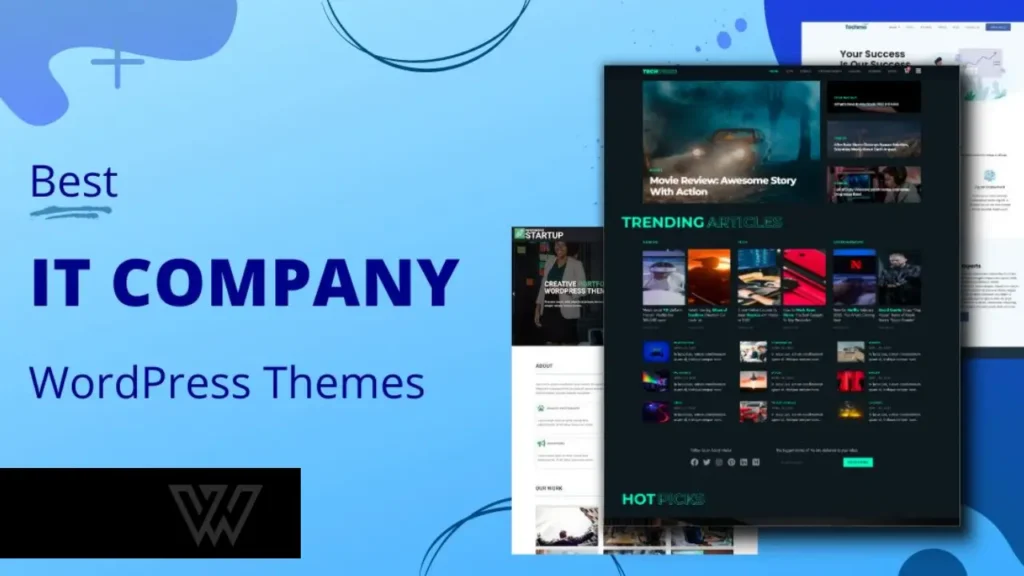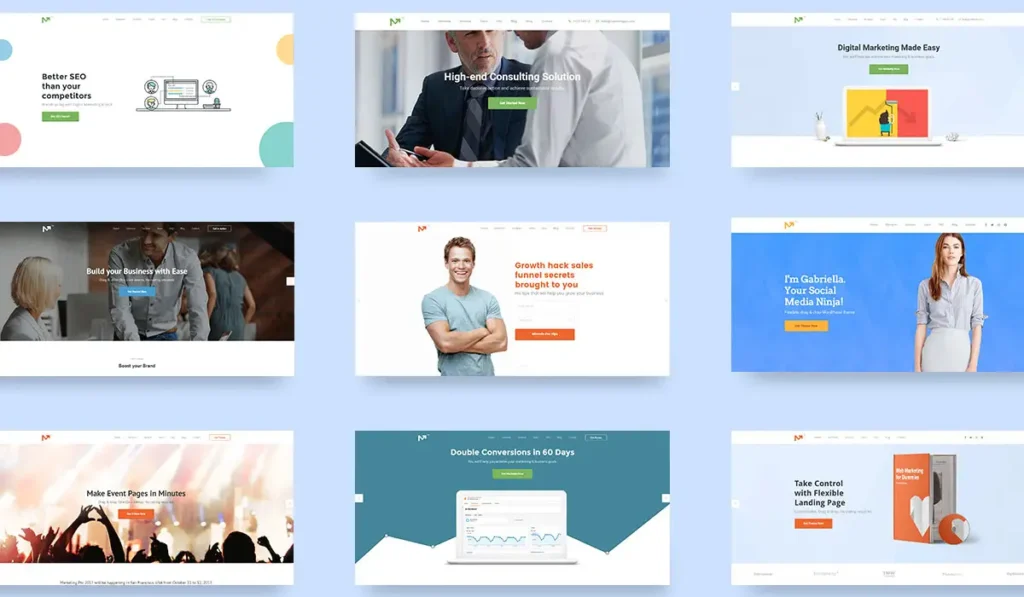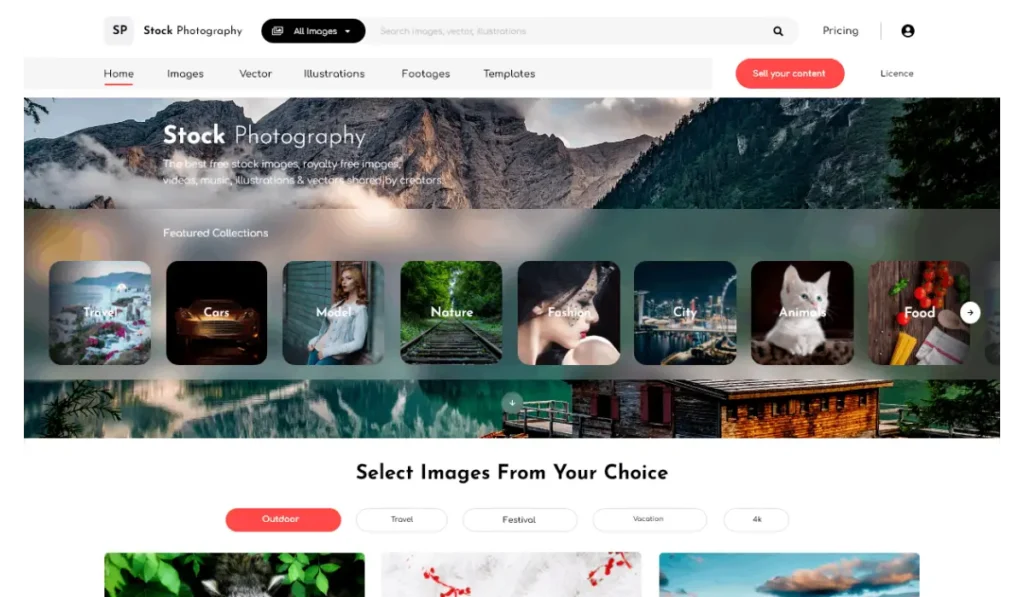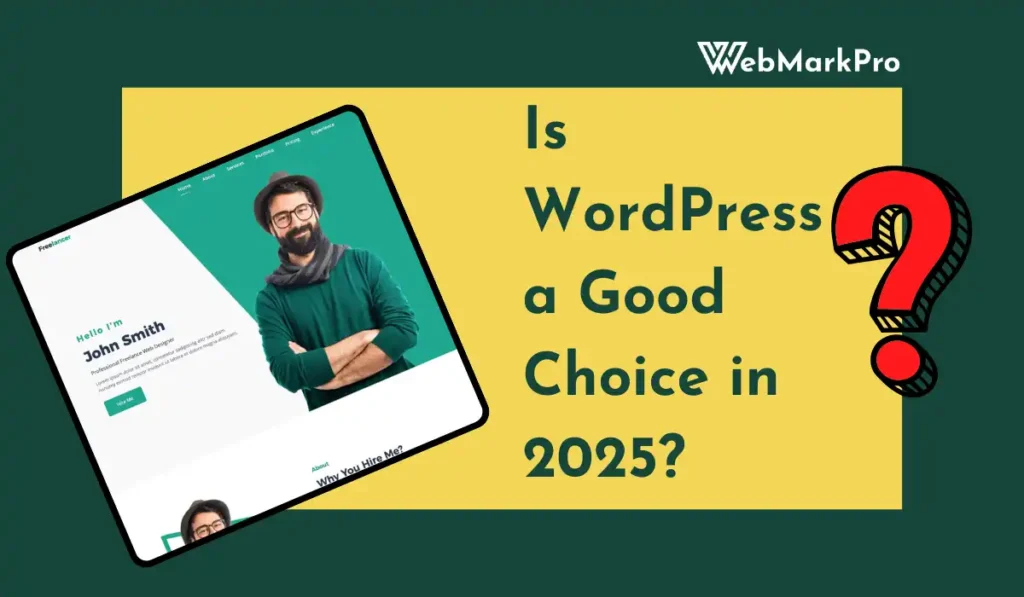Easily customize your site with a theme in WordPress, enhancing its design. Themes are designed to be user-friendly for effortless creation.
WordPress themes, often incorporating PHP, are essential tools that define the look and feel of your website. They are collections of templates, CSS stylesheets, and other assets used to customize the appearance of a WordPress site.
Themes allow you to change the design of your site quickly, without altering the core software or content. With thousands of themes available, both free and premium, you can find one that suits your specific needs and preferences.
Using a WordPress theme offers a multitude of advantages that can significantly enhance your website’s functionality and appearance. Firstly, themes provide a professional and polished look, instantly elevating your site’s visual appeal.

Related: Beginner-Friendly WordPress Themes for Starters – Top Choices in 2024
This is crucial in making a strong first impression on visitors, as a well-designed site can convey credibility and professionalism. WordPress themes are designed to be user-friendly, enabling even those with no coding experience to create stunning websites effortlessly. This accessibility empowers users to focus on content creation and business growth rather than technical details.
Moreover, themes are inherently responsive, ensuring your site maintains its aesthetic and functionality across various devices, from desktops to smartphones, even in a multisite environment.
This adaptability is vital in today’s mobile-centric world, where users expect seamless browsing experiences regardless of their device. Many themes also come equipped with built-in SEO features, which are instrumental in improving your site’s visibility in search engine results.
These features often include optimized code, fast loading times, and structured data, all contributing to better search rankings. Additionally, themes offer customization options, allowing you to tailor your site’s design to align with your brand identity. This flexibility ensures that your website not only looks great but also functions optimally to meet your specific needs.
Choosing the Right Theme in WordPress
Selecting the right theme is crucial for your website’s success. Start by identifying your site’s purpose and the features you need. Consider the design and layout that best represent your brand. Look for themes that offer customization options, so you can tailor them to your specific requirements. It’s also important to choose a theme that is regularly updated and supported by its developers, ensuring compatibility with the latest WordPress version.
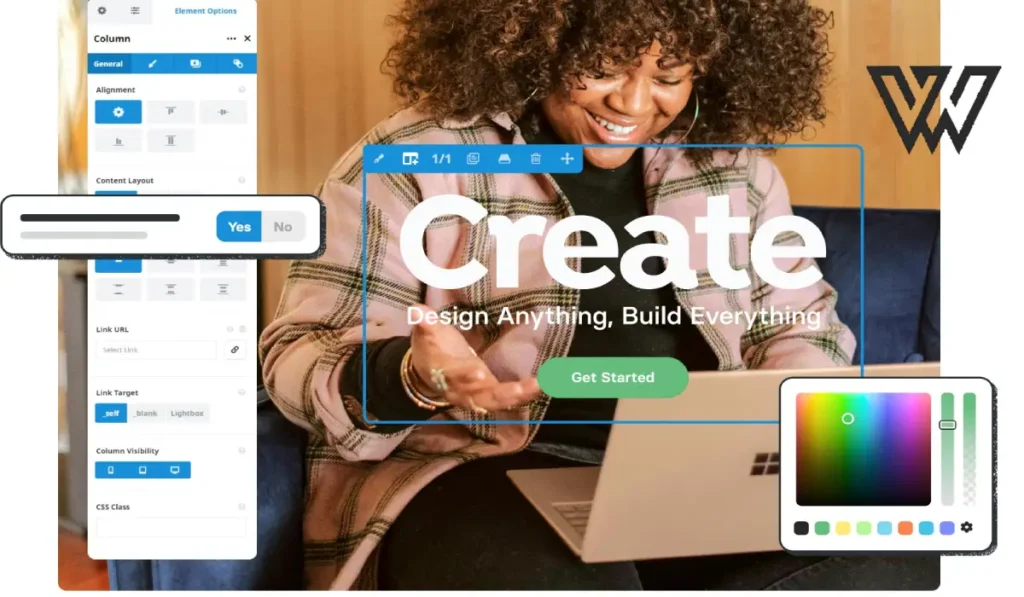
Related: 22 Free WordPress Theme Event Websites Must Have
Installing a WordPress Theme
Installing a WordPress theme is a straightforward process. Begin by logging into your WordPress dashboard. Navigate to the “Appearance” section and click on “Themes.”
Here, you can browse available themes or upload a new one. Once you’ve found a theme you like, click “Install” and then “Activate” to apply it to your site. Always preview your site after activation to ensure everything looks as expected.
Customizing Your WordPress Theme
Customization is where you can make your website truly unique. Most themes come with a built-in customizer, and using a site editor like Gutenberg allows you to modify various elements such as colors, fonts, and layouts. You can access the customizer through the “Appearance” menu in your dashboard. Experiment with different settings to achieve the desired look and feel for your site.
Step-by-Step Guide to Designing a Responsive Layout with a Theme in WordPress
Creating a responsive layout using a theme in WordPress is an exciting journey that empowers you to craft a visually stunning and functional website. Follow these steps to ensure your site not only looks great but also performs seamlessly across all devices.
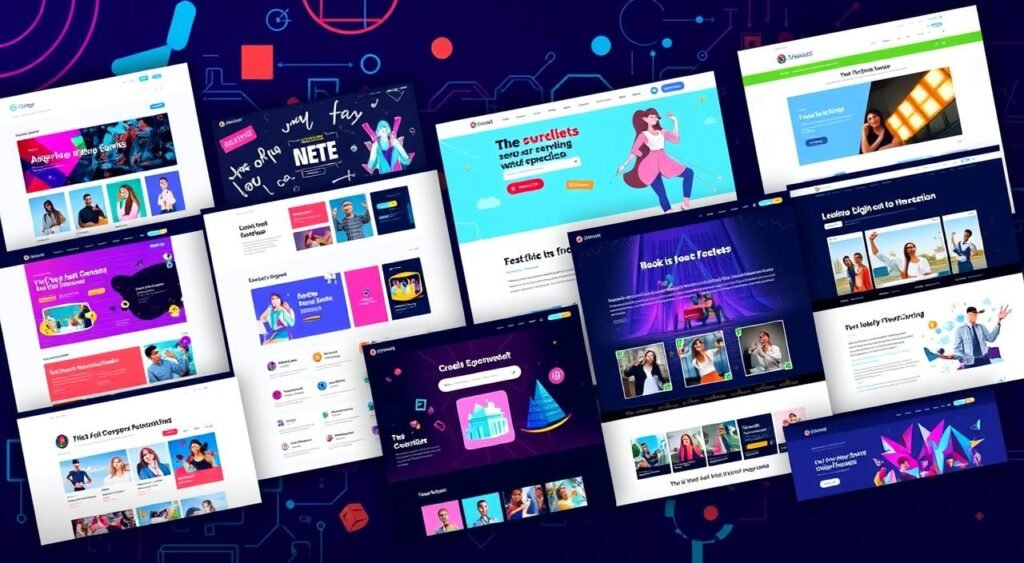
Related: Top 8 Highest Value WordPress Theme Packs in 2024
Step 1: Choose the Right Theme
Start by selecting a theme in WordPress that aligns with your website’s purpose and aesthetic vision. Consider themes that are responsive by default, ensuring they adapt beautifully to various screen sizes. Look for themes with positive reviews and regular updates to guarantee compatibility with the latest WordPress version.
Step 2: Install and Activate the Theme
Once you’ve chosen a theme, install and activate it through your WordPress dashboard. Navigate to the “Appearance” section, click on “Themes,” and then “Add New.” Search for your selected theme, click “Install,” and finally, “Activate” it to apply the theme to your site.
Step 3: Customize Your Theme
Personalize your theme to reflect your brand identity and showcase your portfolio. Access the “Customize” option under the “Appearance” menu to modify elements like colors, fonts, and layout options. Choose a color palette that resonates with your brand and select fonts that enhance readability and style.

Step 4: Add Essential Widgets and Plugins
Enhance your site’s functionality by incorporating widgets and plugins. Widgets can be added to sidebars, footers, and other widget-ready areas to display content like recent posts or social media feeds.
Plugins extend your site’s capabilities, offering features such as contact forms, SEO tools, and e-commerce solutions. Ensure the plugins you choose are compatible with your theme and regularly updated.
Step 5: Test Responsiveness
Before launching your site, test its responsiveness across different devices and screen sizes. Use tools like Google’s Mobile-Friendly Test or simply resize your browser window to see how your site adapts. Make any necessary adjustments to ensure a seamless user experience.
Related: The 15 Best CMS Themes Free For Your Website
Step 6: Launch and Monitor
Once satisfied with your design, launch your website. Continuously monitor its performance and user engagement. Regularly update your theme and plugins to keep your site secure and functioning optimally.
By following these steps, you can effectively utilize a theme in WordPress to design a responsive and engaging website that captivates your audience and meets your business goals.
Building a Responsive Layout
A responsive layout ensures your website looks great on all devices. With more people accessing the internet via mobile devices, it’s crucial to have a site that adapts to different screen sizes.
Most modern block themes are designed to be responsive, automatically adjusting the layout to fit the device. Test your site on various devices to ensure a seamless user experience.
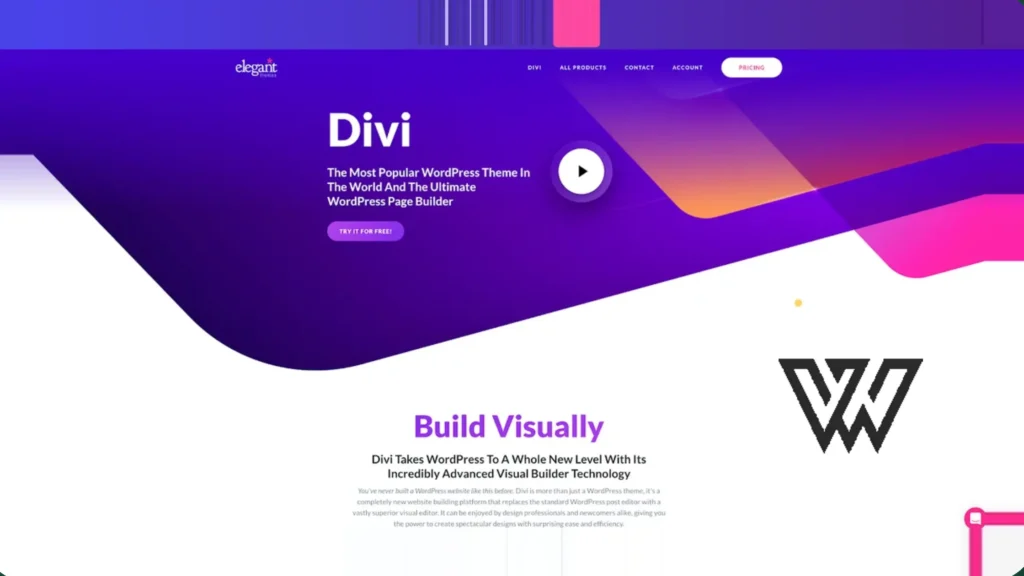
Ensuring Mobile Compatibility
Mobile compatibility is a key aspect of a responsive layout. A mobile-friendly site not only improves user experience but also boosts your search engine rankings.
Use tools like Google’s Mobile-Friendly Test to check your site’s compatibility. Ensure that buttons and links are easy to tap, text is readable without zooming, and images are optimized for faster loading times.
Related: 20+ Best Web Design Company WordPress Themes 2024
Enhancing User Experience
User experience (UX) is critical to your website’s success. A well-designed site with intuitive navigation keeps visitors engaged and encourages them to explore further. Focus on creating a clean and organized layout, using CSS to style elements with clear calls to action. Ensure your site loads quickly, as slow loading times can lead to high bounce rates. Regularly update your content to keep it fresh and relevant.
Optimizing Theme for SEO
SEO optimization is essential for increasing your site’s visibility in search engine results. Many themes come with built-in SEO features, such as optimized code and fast loading times. Additionally, you can use SEO plugins to further enhance your site’s performance. Focus on creating high-quality content with relevant keywords, and ensure your site is easy to navigate for both users and search engines.
Utilize SEO Plugins
Enhance Your Site’s Visibility:
SEO plugins like Yoast SEO and All in One SEO Pack are essential for boosting your website’s visibility on search engines. They provide tools that help you optimize your content, ensuring it reaches a wider audience.
Generate XML Sitemaps:
These plugins automatically create XML sitemaps, which are crucial for search engines to understand the structure of your website. This feature ensures that all your pages are indexed, improving your site’s search engine ranking.
Optimize Meta Tags:
Meta tags play a vital role in SEO, and these plugins simplify the process of optimizing them. By customizing your meta titles and descriptions, you can enhance your click-through rates and attract more visitors.
Content Analysis and Suggestions:
With built-in content analysis tools, SEO plugins provide real-time suggestions to improve your writing. They help you maintain keyword density, readability, and overall content quality, ensuring your posts are both engaging and SEO-friendly.
Monitor and Improve Readability:
These plugins offer readability checks, guiding you to write content that is easy to understand. By following their suggestions, you can create content that appeals to both your audience and search engines.
Stay Updated with SEO Trends:
Regular updates from these plugins ensure you are always equipped with the latest SEO strategies and security enhancements. Keeping your plugins updated is crucial for maintaining optimal performance and security.
User-Friendly Interface:
Designed with ease of use in mind, these plugins and the site editor offer intuitive interfaces that make SEO accessible even for beginners. With step-by-step guidance, you can implement effective SEO strategies without needing extensive technical knowledge.
Testing Theme Responsiveness
Testing your theme’s responsiveness is crucial to ensure a consistent user experience across all devices in a multisite environment. Use tools like BrowserStack or Responsinator to see how your site appears on different screen sizes and browsers. Pay attention to elements like navigation menus, images, and text alignment. Make necessary adjustments to maintain a seamless and visually appealing layout.
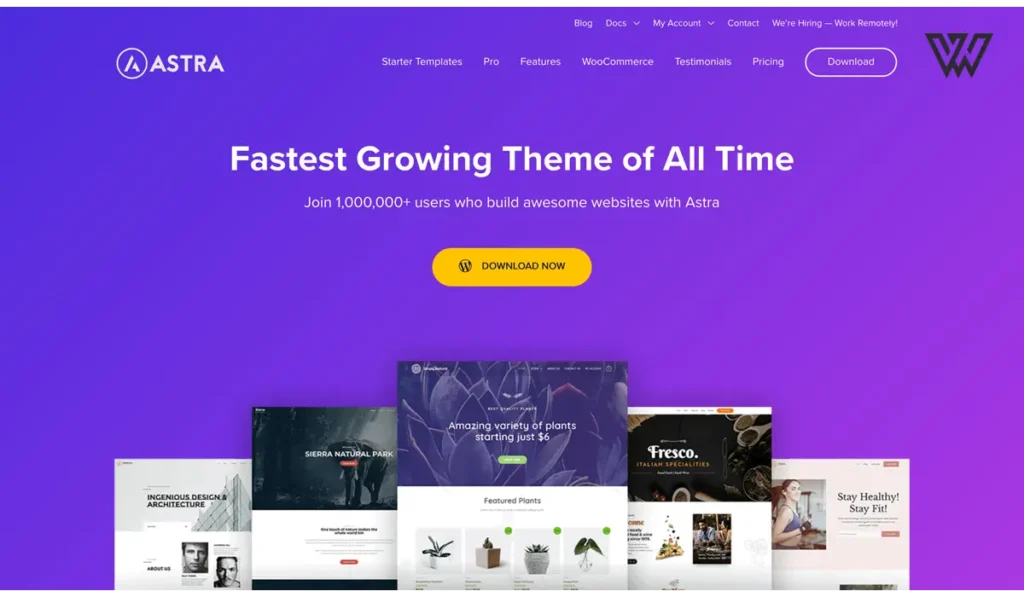
Keeping Your Theme Updated
Regular updates are vital for maintaining your site’s security and performance. Developers release updates to fix bugs, improve features, and ensure compatibility with the latest WordPress version. Check for theme updates regularly in your WordPress dashboard and apply them promptly. Always back up your site before updating to prevent data loss.
Troubleshooting Common Theme Issues
Encountering issues with your theme is not uncommon. Common problems include layout discrepancies, plugin conflicts, and slow loading times. Start by identifying the source of the issue, whether it’s a plugin, widget, or theme setting. Consult the theme’s documentation or support forum for solutions. If necessary, contact the theme developer for assistance.
Leveraging Theme Builders
Theme builders, along with PHP development, offer a flexible and user-friendly way to design your website. These tools allow you to create custom layouts without any coding knowledge. With drag-and-drop interfaces, you can easily add and arrange elements like text, images, and widgets. Theme builders provide greater control over your site’s design, enabling you to create a unique and personalized portfolio website.
Popular WordPress Theme Builders
Several popular theme builders are available for WordPress users. Elementor, Divi, and Beaver Builder are among the most widely used. These builders offer a range of features, including pre-designed templates, responsive editing, and advanced styling options. Choose a theme builder that aligns with your design preferences and offers the functionality you need.
Exploring Advanced Theme Features
Advanced Gutenberg block themes features can greatly improve how your website works and how people feel when they visit. When choosing a theme in WordPress, it’s important to look for certain features that can make your site more interesting and fun to use. For example, some themes offer custom post types.
This means you can create different kinds of content, like blog posts, portfolios, or testimonials, each with its own unique style. This helps organize your content better and makes it easier for visitors to find what they are looking for.
Another exciting feature to look for is mega menus. These are large menus that can show many links at once, helping visitors navigate your site more easily. With mega menus, you can display categories, subcategories, and even images or icons, making it simple for users to explore your site.
Parallax scrolling is another feature that can add a dynamic feel to your website. This effect makes the background move at a different speed than the foreground as you scroll down the page. It creates a 3D effect that can make your site look modern and engaging.
Trying out different features is a great way to see what works best for your website. Think about what your site needs and what your audience would enjoy. By experimenting with these advanced features, you can create a website that not only looks great but also provides a fantastic experience for your visitors.
Remember, the goal is to make your site as user-friendly and appealing as possible, so don’t hesitate to explore and find the perfect combination of features for your needs.
Frequently Asked Questions
Where are themes in WordPress?
Themes are the creative backbone of a WordPress site, offering a visual framework and interactivity for users. These themes reside in the WordPress dashboard, accessible with a few clicks, where users can browse, install, and customize to their hearts’ content, especially beneficial for multisite management.
Accessing these themes is seamless through the “Appearance” section of the dashboard. Here, the “Themes” tab unveils an array of free and premium options, ready to transform your site.
The WordPress theme directory showcases thousands of themes, each designed with unique features tailored to various needs and industries, easily accessible through the site editor. Whether your goal is to launch an engaging blog, a professional portfolio, or a dynamic e-commerce site, there is a theme perfectly suited to narrate your story.
Once a theme is chosen, customization becomes a creative adventure. In this digital landscape, you can modify colors, fonts, and layouts, ensuring your website and portfolio reflect your brand’s essence. With the intuitive WordPress Customizer and css adjustments, transforming your visions into a seamless and responsive design is within reach. The available tools empower users to craft a website that is not only functional but also aesthetically inspiring.
What is a theme for a website?
Visual design, often supported by programming languages like PHP, is an integral part of web development, with block themes contributing significantly to a site’s appeal and user engagement.
Central to this design aspect is the theme, which acts as the aesthetic framework of a website, with Gutenberg providing additional flexibility. Transforming abstract ideas into digital artistry, a theme effectively dictates how the various elements and content are presented.
Themes furnish a website with a unique identity by encapsulating functionality with style, enabling consistent and creative layout configurations. They are the canvas upon which web developers paint a vibrant and engaging user experience.
Whether crafting bold, contemporary visuals or a minimalist interface, themes empower creators to constructively capture and convey the essence of their brand. By seamlessly integrating elements like color palettes, typography, and widget positions, themes ensure intuitive navigation and interaction.
For anyone eager to transform their digital vision, exploring the vast array of themes available is an endeavor ripe with opportunities.
What is the point of WordPress themes?
In the dynamic landscape of digital creation, WordPress themes emerge as transformative tools, empowering individuals and businesses with the ability to curate stunningly aesthetic websites effortlessly. These themes offer versatile design elements and robust functionalities tailored to users’ varied needs.
Themes in WordPress furnish users with pre-designed templates, drastically reducing the complexity of web development. They serve as a foundation, offering structure while allowing for personalized adjustments.
By employing a WordPress theme, one gains access to professional layouts that are both appealing and functional, ensuring an engaging user experience. Seamlessly integrating with WordPress’s ecosystem, these themes enhance site optimization and responsiveness across devices.
Notable is the wide array of themes available, each with unique features catering to diverse industries and preferences. This diversity ensures that there’s always a theme perfectly aligned with one’s vision and necessities.
Incorporating a theme in WordPress fosters creativity, allowing users to focus on content creation and strategic development rather than technical design challenges. This democratizes web presence, making professional-grade websites accessible to everyone.
Ultimately, the essence of a WordPress theme is rooted in its ability to blend form with function. Benefiting from a well-designed theme means viewers will not only find your site visually captivating but also intuitive and user-friendly, securing a positive lasting impression.
How do I add a theme in WordPress?
Unlock the full potential of your website by seamlessly incorporating a theme into WordPress. Begin by navigating to your WordPress dashboard, where your journey of customization and design finesse unfolds.
Within the dashboard, venture to the “Appearance” section and click on “Themes.” Here lies a vibrant collection of themes, each crafted to elevate your site’s aesthetics and functionality. The “Add New” button opens a world of possibilities, enabling you to browse an extensive library, from minimalist to extravagant designs.
Whether you opt for a feature-rich premium theme or a free one, your creative vision is at the helm. Utilize the search feature to find the perfect match or explore the “Popular” and “Latest” tabs for fresh inspiration. Once your theme is chosen, simply hover over the thumbnail and click “Install,” transforming potential into reality.
Post-installation, don’t forget the vital step of activation. By clicking the “Activate” button, your chosen theme immediately takes over the site’s appearance, paving the way for further personalization. Utilize WordPress’s built-in customizer to adjust colors, fonts, and layouts, ensuring your site screams individuality and allure.
Embrace the power of themes in WordPress to create an engaging, responsive online presence tailored to your audience. Unleash your site’s true potential today!