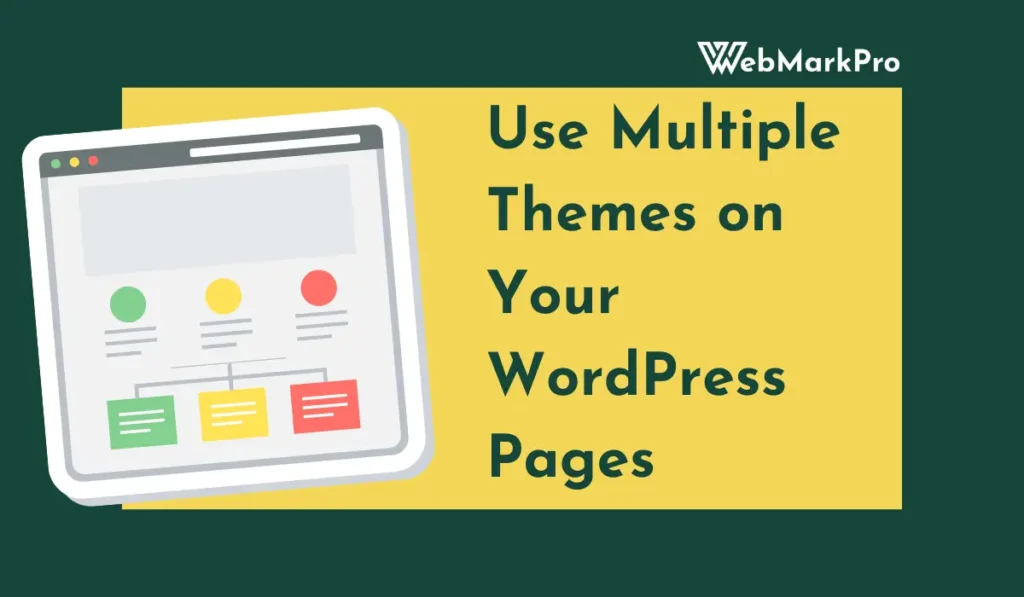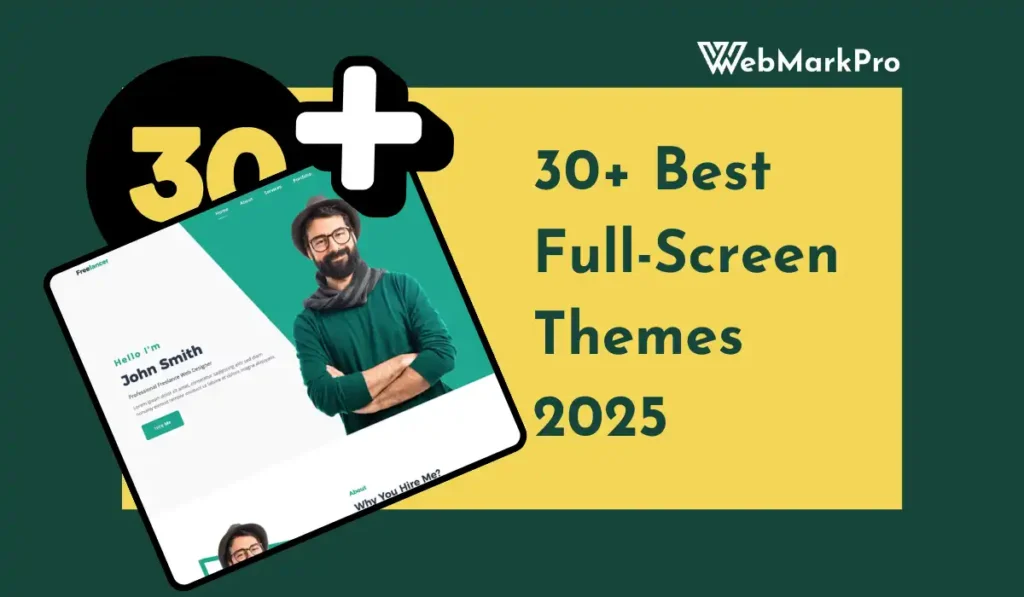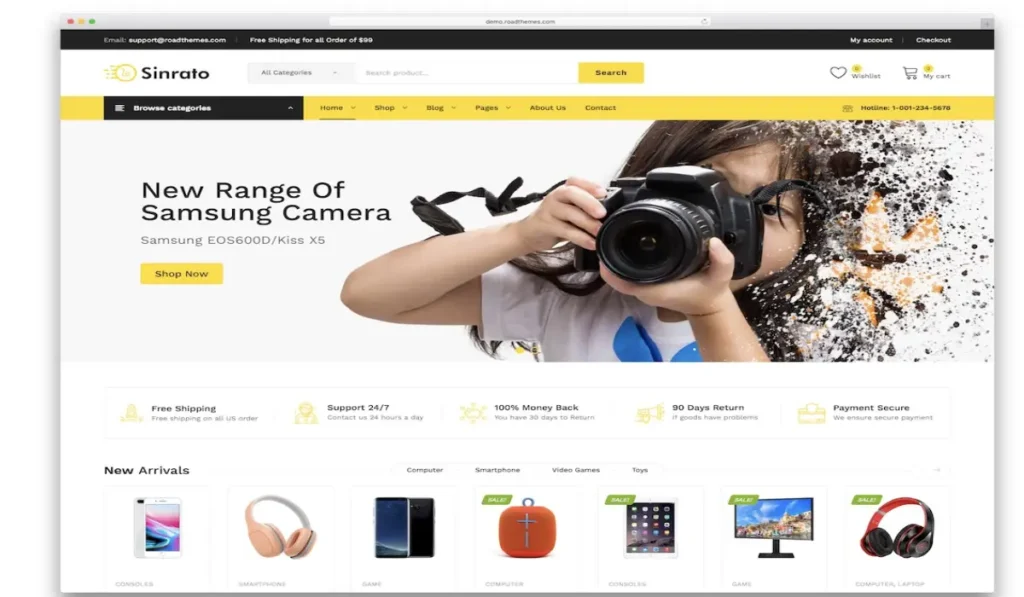Choosing the perfect WordPress theme for WordPress site can feel like a daunting task. With thousands of options available, it’s easy to feel overwhelmed.
There’s no need to worry.
This guide is here to help you navigate through the process. We’ll break down complex considerations into simple, easy-to-understand language.
We will discuss why responsive design is important. We will also cover what SEO-friendly themes are. Finally, we will look at the differences between free and premium themes. We will also cover theme speed, how well they work with plugins, and the options for customization.
By the end of this guide, you’ll be equipped with the knowledge to make an informed decision.
Understanding WordPress Themes
A WordPress theme is more than just a pretty design. It shapes the look, feel, and even the functionality of your site.
Themes dictate how your content is displayed, influencing user experience and engagement. A good theme makes your site attractive and easy to navigate.
Every WordPress theme comes with its features and customization options. These options let you tailor your site’s appearance to match your brand identity.
Related: 30+ Best WordPress Graphic Design Portfolio Themes
Key elements of a WordPress theme include:
- Design layout
- Color schemes
- Font styles
- Header and footer options
Choosing a theme involves more than just aesthetics. It’s important to consider how it functions and if it supports the plugins you need.
Themes also have a role in how search engines perceive your site. A theme that is well-coded and follows SEO best practices can boost your search rankings.
The Importance of Responsive Design
In today’s digital age, people use different devices to browse the internet. Responsive design ensures your website looks great on any device.
With responsive design, your site adapts to different screen sizes. This means mobile users will have a positive experience, just like desktop users.
A responsive theme improves user experience and can lead to higher engagement.
It also improves your site’s SEO because search engines prefer mobile-friendly websites.
SEO and Your WordPress Theme
Your WordPress theme plays a crucial role in SEO, which stands for Search Engine Optimization. SEO helps your site rank higher in search engine results.
When choosing a theme, look for SEO-friendly features. These features enhance your website’s visibility and attract more visitors.
Here are key characteristics of the best WordPress theme for SEO:
- Clean and lightweight code
- Fast loading speed
- Responsive design
- Built-in SEO settings
- Compatibility with SEO plugins
A theme with clean code ensures your site loads quickly, improving user experience and SEO performance. Fast-loading sites are favored by search engines.
Check if the theme supports popular SEO plugins like Yoast SEO. Plugins provide additional tools to improve your site’s visibility and ranking.
Free vs. Premium Themes: Making the Right Choice
Choosing between free and premium WordPress themes is an important decision. Both options have advantages, but they cater to different needs and budgets.
Free themes are great for beginners. They offer basic functionality without cost, making them ideal for those on a tight budget.
Premium themes provide advanced features and design flexibility. They usually come with dedicated support, regular updates, and unique customization options.
Consider these factors when deciding between free and premium themes:
- Budget constraints
- Feature requirements
- Support needs
- Future scalability
Free themes can sometimes lack customization and support, which might limit your site’s growth. On the other hand, premium themes often come with more options and better security.
Premium themes are typically developed by reputable companies, ensuring high-quality code. This results in a more stable and secure website.
Ultimately, your choice depends on your website’s goals and resources. Evaluate what features are crucial for your site and balance them with your budget.
Related: 33 Best Free WordPress Portfolio Themes & Templates 2024
Evaluating Theme Speed and Performance
Theme speed and performance are critical factors for your website. A fast-loading theme improves user experience and search engine rankings. Visitors prefer sites that load quickly and are more likely to stay and explore them.
To ensure good performance, choose a theme with lean code. Avoid themes with excessive features that slow down your site. Clean and efficient coding will significantly boost your website’s speed.
Utilize tools like Google PageSpeed Insights to test theme performance. This helps identify any areas that need optimization. Look for themes with a focus on speed as well as performance.
Consider how the theme handles images and scripts, as these can impact loading times. The right theme optimizes its resources for a smooth user experience.
Picking a fast theme makes visitors happier and improves your SEO. This helps your site do well online.
Compatibility with Plugins and Page Builders
A WordPress theme’s compatibility with plugins and page builders is essential for functionality. Plugins add features like contact forms and SEO tools. Ensure that the theme supports popular plugins you need.
Page builders, like Elementor and WPBakery, help create custom layouts. These tools allow you to design pages without knowing code. Check if your theme works well with your preferred page builder.
Before making a final decision, test the theme with critical plugins and page builders.
This helps things run well and avoids problems later.
A compatible theme leads to a more flexible and efficient website.
Compatibility is crucial for creating a unique, feature-rich site. By ensuring harmony with plugins and page builders, you set your site up for long-term success.
Customization: Making Your Theme Your Own
Customization turns a basic theme into a unique reflection of your brand. A theme with good customization options allows you to alter colors, fonts, and layouts. This personal touch helps you stand out in a crowded online space.
Look for themes with live customizers. They let you see changes in real-time, making the process smooth and intuitive. Ensure the theme supports custom widgets, which can add unique functionality to your site.
Consider the ease of making adjustments without coding. Some themes offer drag-and-drop features for effortless design changes. The ability to customize easily ensures your website matches your vision and goals.
Customization is key in making a site personal and distinct. By choosing a theme with robust options, you have the freedom to create a website that truly represents your style.
Security and Clean Code in Themes
Website security is very important. It helps protect against threats and keeps users’ trust.
A theme with secure code helps shield your site from vulnerabilities. Ensure the theme follows WordPress coding standards, which promote safety and stability.
Clean code not only ensures security but also improves site performance. A theme with clean, efficient code runs faster and more smoothly, enhancing user experience. This can help retain visitors and improve your site’s ranking in search engine results.
Regular updates are a good sign of a secure theme. Updates often fix bugs and vulnerabilities, keeping your site protected. Always check if the theme developer provides regular updates and support, as this indicates a commitment to security.
When selecting a WordPress theme, prioritize one with clean and secure code. This foundation helps maintain a safe and stable website, offering peace of mind to both you and your visitors.
The Role of Social Media Integration in Themes
Social media plays a vital part in expanding a website’s reach.
A WordPress theme that includes social media integration simplifies the process of sharing content.
This can increase traffic and engagement on your site.
When choosing a theme, look for built-in social media icons and sharing buttons. These features enable visitors to share your content effortlessly, widening your audience. A theme that smoothly connects with social media platforms enhances your online presence and amplifies your content’s impact.
Reviewing Themes: The Power of Demos
Demos provide a sneak peek into how a WordPress theme will look on your site. They showcase layout, design, and functionality in a live environment. Using demos helps you visualize your site’s potential before committing to a theme.
Always explore theme demos before making a choice.
This step saves time and minimizes surprises by showing how elements look and work.
A demo gives you useful information about a theme’s features. It helps you see if it matches your vision and needs. Reading reviews and ratings lets you learn from others
Reviews and ratings are treasure troves of firsthand experiences. Users share insights about theme performance, support, and ease of use.
Reading these reviews helps you understand the possible strengths and weaknesses.
Take note of themes with consistent positive feedback. They are more likely to meet your expectations. Remember to consider both the number of ratings and their nature. This approach helps avoid themes that may look good but function poorly.
The WordPress Theme Directory: A Treasure Trove of Options
The WordPress Theme Directory is a fantastic resource. It offers a wide variety of themes for different needs and styles. Whether you want something minimalistic or feature-rich, you’ll find suitable options.
Navigating this directory can be overwhelming due to its vast selection. To make your search easier, use filters to refine options by features, layout, and popularity. This helps you narrow down choices to themes that suit your specific needs.
Here are a few tips to maximize your search in the directory:
- Use the filter options to refine your search.
- Explore ‘Featured’ or ‘Popular’ themes for current trends.
- Check theme details for compatibility information.
Exploring the directory broadens your options and helps uncover hidden treasures.
With due diligence, you can find a theme that aligns well with your vision.
Related: WordPress for Portfolio: Is WordPress a Good Choice in 2025?
The Benefits of Child Themes for Customization
Child themes are powerful tools for WordPress users. They allow you to make changes to your website without altering the original theme. This ensures your customizations remain intact during theme updates.
Using child themes grants flexibility and safety. You can tweak design aspects like colors and layouts without fear of losing changes. It’s a smart way to personalize your site while maintaining a stable foundation.
Adopting a child theme approach protects your site and ensures longevity. It is ideal for those looking to tailor a theme to their unique brand.
Ensuring Cross-Browser Compatibility
Cross-browser compatibility is vital for a seamless user experience. Your WordPress theme should look great on all major browsers. This ensures that no matter what your visitor uses, they enjoy the same quality and design.
Testing your theme on browsers like Chrome, Firefox, and Safari helps identify issues early. It also protects your site from losing potential visitors due to display errors. Choosing a cross-browser compatible theme boosts accessibility and audience engagement.
Translation-Ready Themes for a Global Audience
Choosing a translation-ready theme is crucial if you want to connect with a global audience.
It allows your content to be accessed in multiple languages seamlessly, enhancing accessibility for non-English speakers.
Such themes come equipped to work with multilingual plugins, making language conversion smooth. This feature ensures your message transcends language barriers, expanding your site’s reach and impact across diverse demographics.
Importance of Widget-Ready Areas
Widget-ready areas in a WordPress theme enhance a site’s functionality without complex coding.
They let you easily add dynamic features to your site, like recent posts, social media feeds, and custom text blocks.
Choosing a theme with widget-ready areas makes customizing and expanding your site’s functionality easy. Widgets contribute significantly to user experience by providing accessible and interactive features that engage visitors effectively.
Theme Documentation and User Guides
Choosing a theme with comprehensive documentation and user guides is vital. These resources provide step-by-step instructions to set up and customize your WordPress site effectively.
Related: The 15 Best CMS Themes Free For Your Website
User guides and documentation help you understand theme features and troubleshoot potential issues. Reliable documentation transforms even complex tasks into simple, manageable steps, empowering you to create a stunning website confidently.
Aligning Your Theme with Your Content Strategy
A well-chosen theme should support your content strategy seamlessly. Your website’s purpose and target audience should guide your theme selection to ensure your content shines.
Consider the type of content you’ll feature, whether blogs, photos, or videos. Different content formats require specific features in a theme, such as gallery options or customizable post formats.
Your theme should also enhance your brand’s identity through design elements like color schemes and typography. A cohesive theme aligns with your brand’s message, helping your audience connect with your site more easily.
Color Schemes and Typography
Color schemes play a crucial role in how users perceive your site. Choose colors that reflect your brand’s personality and values.
Using colors consistently helps create a visual identity and enhances recognition.
Typography impacts readability and user engagement. Select fonts that are easy to read across all devices. Balance decorative fonts with simple, legible ones to maintain clarity and professionalism.
Experiment with combinations of colors and fonts to find the perfect match for your brand. Remember, the right aesthetic can make your website not only visually appealing but also inviting and memorable.
Keeping Your Site clean
Theme bloat occurs when a theme includes too many unnecessary features. These features can slow down your website and clutter the user experience. A lean theme ensures faster loading times and a smoother browsing experience.
Focus on a theme that provides essential features tailored to your site’s purpose. Avoid themes packed with functions you don’t need. Streamlined themes enhance site performance and improve your SEO efforts, leading to better user satisfaction.
Scalability and Updates
Choosing a WordPress theme is an investment in your website’s future. A scalable theme allows your site to grow and adapt as your needs evolve. Consider themes that can handle more content and users without compromising performance.
Regular updates are crucial for maintaining security and compatibility with the latest WordPress version. A theme with consistent updates ensures that you benefit from new features and improvements. This also protects your site from vulnerabilities.
Look for themes from reputable developers who provide updates and support. This commitment signals a reliable and future-proof choice for your website. Planning for scalability and updates sets the foundation for a successful, long-lasting site.
Selecting the right WordPress theme is vital for your site’s success. It impacts aesthetics, functionality, and user experience. By considering aspects like responsiveness, SEO, and updates, you can make an informed decision.
Choose a theme that aligns with your goals and grows with your site.
Highlight the main features that strengthen your content plan and improve user involvement.
With the right choice, your WordPress site will thrive and make a lasting impression. Making an informed choice ensures your site remains effective and adaptable.
Related: How to Create a Custom Theme WordPress using HTML5
Frequently Asked Questions
What is a WordPress theme?
A WordPress theme defines your site’s design, layout, and style. It also affects its functionality. Themes allow for customization without code changes, letting you personalize your site easily.
How do I choose the best theme for SEO?
Look for themes with clean code and fast loading times. Responsive designs are vital for mobile SEO. The theme should also be compatible with SEO plugins to enhance performance.
Should I opt for free or premium themes?
This depends on your needs and budget. Free themes can be suitable for small projects. Premium themes often provide better support, features, and security. Evaluate your priorities before deciding.
How do I check theme compatibility with plugins?
Review the theme’s documentation for details on supported plugins. Check user reviews too. Many popular themes are built to work seamlessly with key plugins and page builders.
What should I consider for future scalability?
Ensure the theme receives regular updates. This compatibility with future WordPress versions is crucial. Choose a versatile theme adaptable to any future content needs or functional changes.