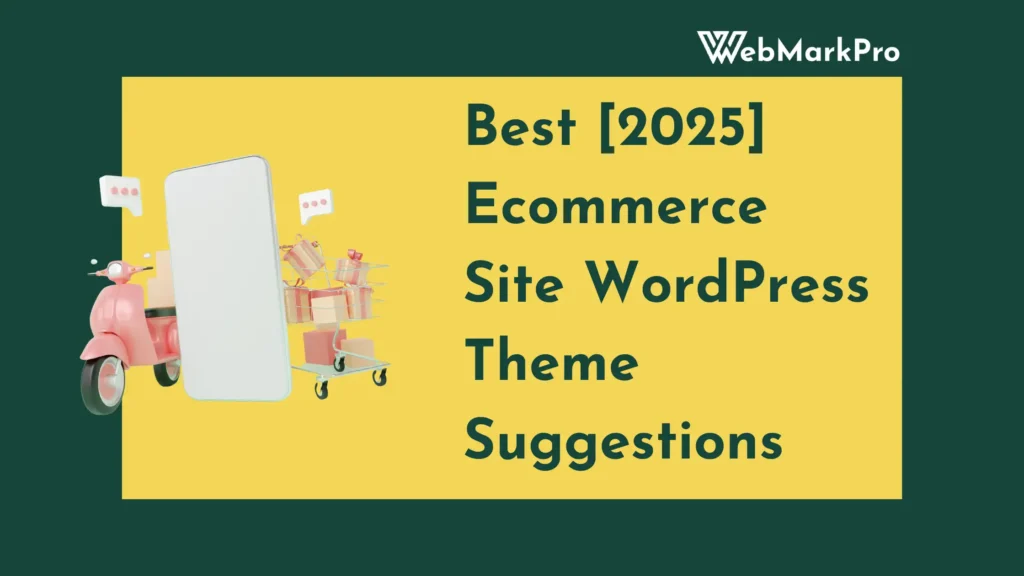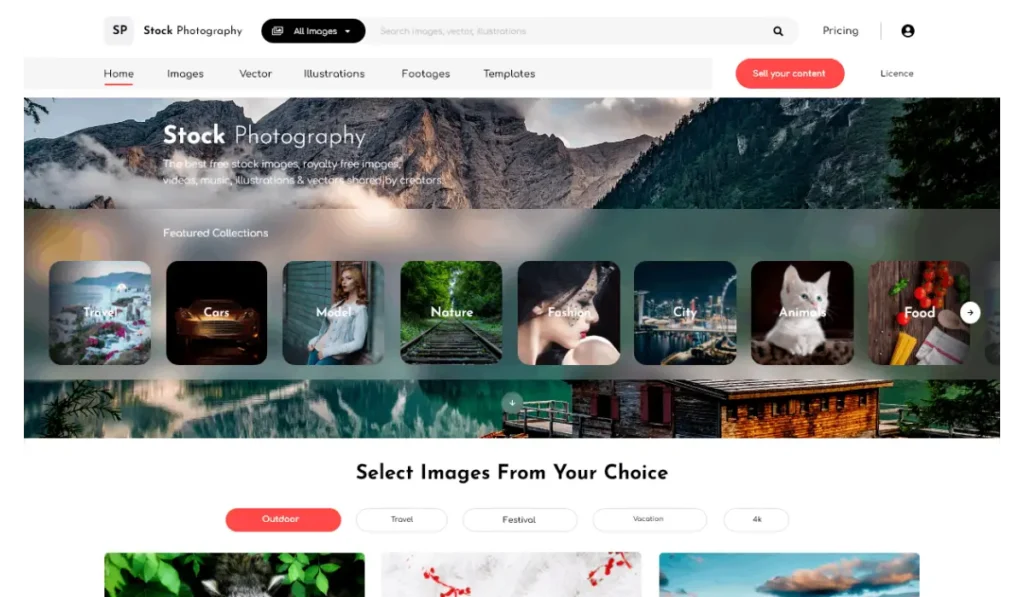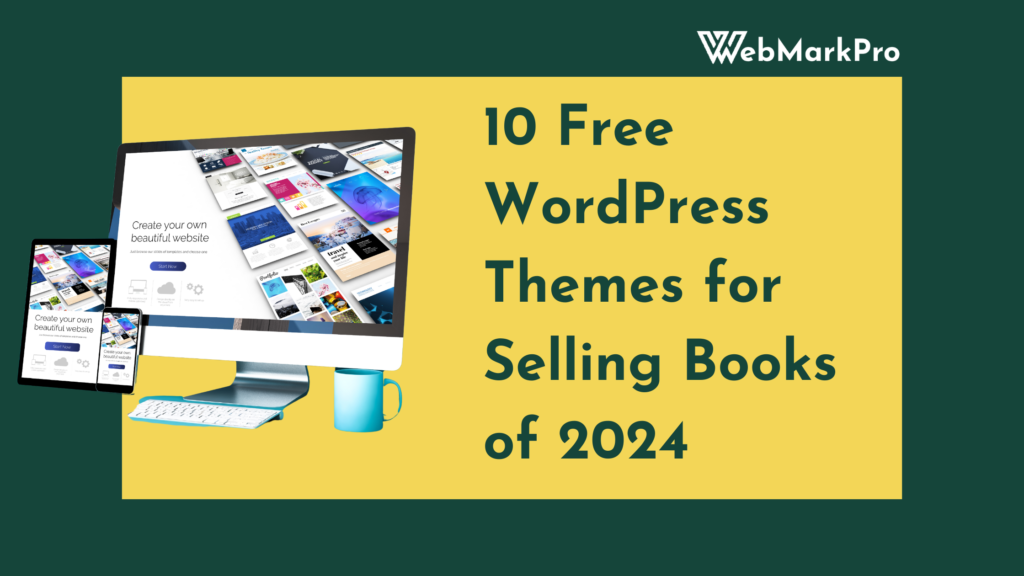If you run an IT company or tech startup, you know how important it is to have a professional website. Your website is often the first thing clients see when they search for your services, so it needs to make a great first impression. Luckily, with WordPress, you don’t need to spend a fortune on a web designer. You can find free IT company WordPress themes that are professional, easy to use, and perfect for showcasing your services.
In this article, we’ll explore the best free IT company WordPress themes available for download. We’ll also guide you through how to pick the right theme for your business and how to get started. Let’s dive in!
Why Choose a WordPress Theme for Your IT Company?
WordPress powers over 40% of websites worldwide, and for good reason. Here’s why it’s a great choice for IT companies:
- Ease of Use: Even if you don’t have coding experience, WordPress is user-friendly and intuitive.
- Customizability: With thousands of themes and plugins, you can create a site that’s uniquely yours.
- SEO-Friendly: WordPress is designed to help your website rank higher on search engines.
- Cost-Effective: Many high-quality themes and plugins are free, making it ideal for small businesses or startups on a budget.
- Scalability: Whether you’re a small startup or a growing enterprise, WordPress can grow with your business.
Related: WooCommerce Themes Development: A Complete Guide [2025]
Top Free IT Company WordPress Themes
Here are some of the best free WordPress themes for IT companies in 2025:
1. Astra
Astra is one of the most popular WordPress themes, and for good reason. It’s lightweight, fast, and fully customizable. The theme comes with pre-built templates that are perfect for IT companies.
Key Features:
- Responsive design for mobile and desktop
- Compatible with popular page builders like Elementor and Beaver Builder
- SEO-friendly structure
- Multiple layout options
2. OceanWP
OceanWP is another excellent choice for IT businesses. It’s highly flexible and works well for both small businesses and larger enterprises.
Key Features:
- Fully responsive and retina-ready
- Built-in SEO tools
- Extensive theme customization options
- Supports WooCommerce for e-commerce functionality
3. Neve
Neve is a modern WordPress theme that’s designed for speed. It’s ideal for tech companies looking for a clean and professional design.
Key Features:
- Super fast and lightweight
- Mobile-first design
- Works with AMP (Accelerated Mobile Pages)
- Easy to integrate with popular plugins
4. Zakra
Zakra is a multipurpose theme that includes demos specifically for IT companies and tech startups.
Key Features:
- GDPR-compliant
- Translation-ready
- Customizable headers and footers
- Pre-made demo content
5. Sydney
Sydney is a powerful theme for business websites. It offers all the features you need to create a professional IT company website.
Key Features:
- Full-screen slider
- Parallax background effects
- Customizable color options
- Google Fonts integration
Related: 20+ Best Web Design Company WordPress Themes 2024
What to Look for in an IT Company WordPress Theme
When choosing a WordPress theme for your IT company, consider the following factors:
- Design: The theme should have a modern, professional look that aligns with your brand.
- Responsiveness: Ensure the theme looks great on all devices, including smartphones and tablets.
- Speed: Fast-loading themes are essential for user experience and SEO.
- Customizability: Look for themes that are easy to customize without coding.
- Plugin Compatibility: Ensure the theme works with essential plugins like Elementor, Yoast SEO, and WooCommerce.
- Support and Updates: Even free themes should have good documentation and regular updates to stay secure.
How to Download and Install a WordPress Theme
Downloading and installing a free WordPress theme is simple. Follow these steps:
- Log in to Your WordPress Dashboard Go to
yourwebsite.com/wp-adminand log in with your credentials. - Navigate to Themes In the left-hand menu, click on Appearance > Themes.
- Add New Theme Click on the Add New button at the top of the page.
- Search for a Theme Use the search bar to find the theme you want (e.g., Astra, OceanWP, Neve).
- Install and Activate Click the Install button, then hit Activate once the theme is installed.
Customizing Your IT Company WordPress Theme
Once your theme is installed, you’ll want to customize it to fit your brand. Here’s how:
- Customize Settings Go to Appearance > Customize to access the theme customizer. Here, you can change colors, fonts, and layouts.
- Add Your Logo Upload your company’s logo in the header section.
- Create Pages Use the WordPress editor or a page builder plugin to create essential pages like Home, About, Services, and Contact.
- Install Plugins Enhance your site’s functionality with plugins like Contact Form 7, Elementor, and WPForms.
Table: Comparison of Top Free IT Company WordPress Themes
| Theme | Speed | Customizability | Responsive | SEO-Friendly |
|---|---|---|---|---|
| Astra | Excellent | High | Yes | Yes |
| OceanWP | Very Good | High | Yes | Yes |
| Neve | Excellent | Medium | Yes | Yes |
| Zakra | Good | High | Yes | Yes |
| Sydney | Good | Medium | Yes | Yes |
FAQs About Free IT Company WordPress Themes
1. Are free WordPress themes secure?
Yes, as long as you download them from reputable sources like the WordPress.org theme directory. Avoid downloading themes from unknown websites to prevent security risks.
2. Can I customize a free WordPress theme?
Absolutely! Most free themes come with customization options that allow you to change colors, fonts, and layouts without any coding knowledge.
3. What if I outgrow my free theme?
Many free themes have premium versions with more features. You can upgrade as your business grows.
4. Do I need coding skills to use a free WordPress theme?
Not at all! Most themes are designed to be user-friendly, and you can use drag-and-drop page builders to customize your site easily.
Building a professional website for your IT company doesn’t have to cost a fortune. With the right free WordPress theme, you can create a stunning website that showcases your services and attracts clients. Themes like Astra, OceanWP, and Neve offer excellent features and are easy to customize for your needs.
So, go ahead and explore these free themes. Download the one that suits your business and start building a website that sets you apart in the competitive IT industry. Your dream website is just a few clicks away!