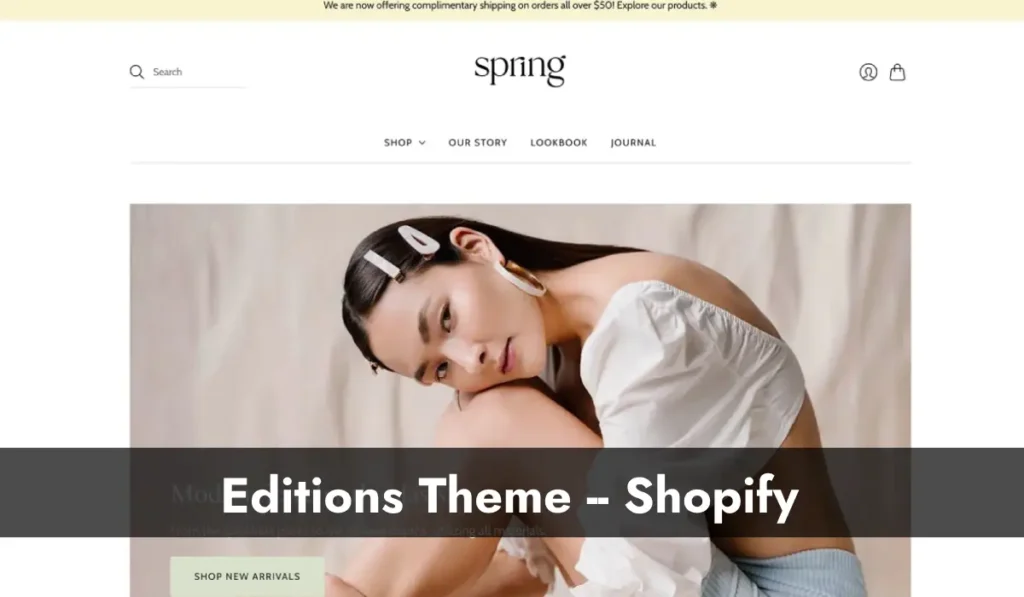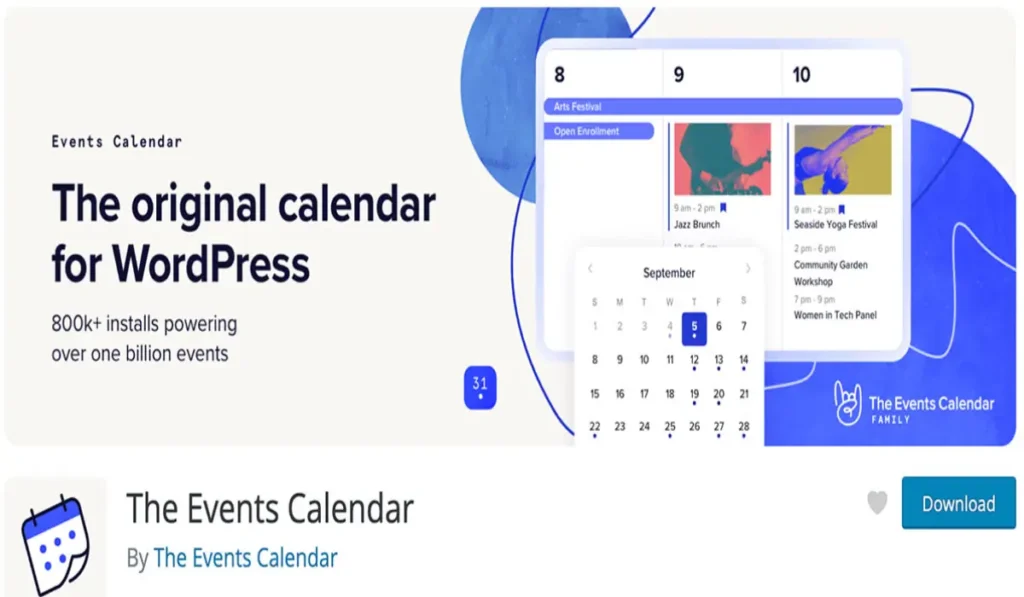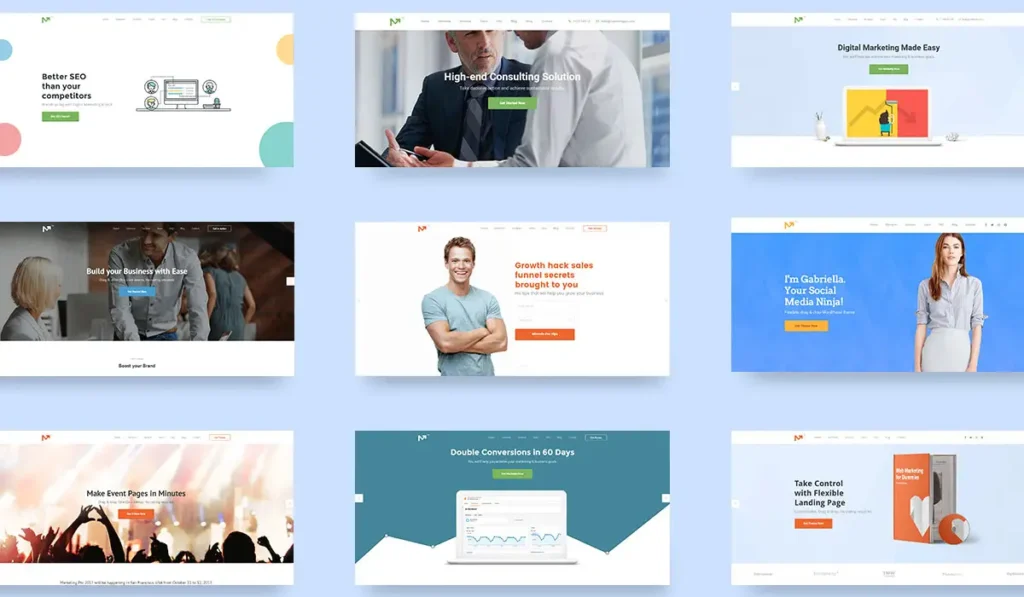If you’re planning to build a website, choosing the right WordPress theme is one of the most important decisions you’ll make. A great theme can make your site look professional, function smoothly, and help you stand out online. But where do you buy WordPress themes? With so many options, finding the best directories can feel overwhelming. This guide covers the best places to buy theme for WordPress in 2025, helping you make an informed decision for your website.
Why Should You Buy theme for WordPress in 2025?
While WordPress offers free themes, premium themes come with many advantages, such as:
- Professional Design: High-quality visuals that set your site apart.
- Better Features: Customization options, responsive designs, and pre-built layouts.
- Dedicated Support: Assistance from theme developers when you encounter issues.
- Regular Updates: Keep your site secure and compatible with new WordPress versions.
Top Directories to Buy WordPress Themes
Here’s a list of the best platforms where you can find and buy premium WordPress themes in 2025:
| Directory | Features | Price Range |
|---|---|---|
| ThemeForest | Massive library, advanced search filters, regular updates | $29 – $99+ |
| Elegant Themes | Home of Divi, unlimited site usage, drag-and-drop builder | $89/year |
| TemplateMonster | Wide variety of themes, excellent customer support | $30 – $150+ |
| StudioPress | Genesis Framework, SEO-optimized themes, lightweight designs | $59 – $129 |
| CSSIgniter | Minimalist themes, focus on speed and performance | $49/year |
| MyThemeShop | SEO-friendly themes, fast loading times, WooCommerce compatibility | $35 – $99 |
| CyberChimps | Beginner-friendly themes, responsive design | $23 – $67 |
| MOJO Marketplace | Easy-to-use interface, diverse options | $49 – $199 |
For more comprehensive details about these directories, visit the detailed reviews on WebMarkPro and explore the latest updates.
A Closer Look at the Top Directories
1. ThemeForest
ThemeForest, part of the Envato Market, is one of the largest marketplaces for WordPress themes. It offers thousands of options for various industries, from eCommerce to blogging.
- Pros: Extensive library, user reviews, and affordable prices.
- Cons: Overwhelming choices can make selection difficult.
- Best For: Users looking for diverse themes and frequent updates.
2. Elegant Themes
Elegant Themes is best known for its flagship product, Divi, a versatile theme with a built-in page builder.
- Pros: Drag-and-drop builder, unlimited usage, and excellent support.
- Cons: Slightly expensive compared to competitors.
- Best For: Creative professionals and agencies.
3. TemplateMonster
TemplateMonster offers a wide range of themes for WordPress and other CMS platforms.
- Pros: 24/7 customer support and a variety of design styles.
- Cons: Some themes may require additional customization.
- Best For: Users needing multilingual support or niche-specific designs.
4. StudioPress
StudioPress is the home of the Genesis Framework, known for its lightweight and SEO-optimized themes.
- Pros: Fast-loading themes, secure coding, and SEO benefits.
- Cons: Limited design options without coding knowledge.
- Best For: Bloggers and small business owners prioritizing speed and SEO.
5. MyThemeShop
MyThemeShop specializes in creating fast-loading, SEO-friendly themes suitable for content-heavy websites.
- Pros: Affordable pricing and performance-oriented themes.
- Cons: Limited selection compared to larger marketplaces.
- Best For: Bloggers and affiliate marketers.
For further insights, you can explore authoritative resources like ThemeIsle Blog or WPBeginner for practical guides and expert reviews.
Free vs. Premium WordPress Themes: What’s the Difference?
If you’re debating between free and premium themes, here’s a quick comparison:
| Feature | Free Themes | Premium Themes |
| Cost | Free | $30 – $200+ |
| Design Quality | Basic layouts | Professional and unique designs |
| Features | Limited | Advanced customization options |
| Support | Community forums | Dedicated customer support |
| Updates | Infrequent | Regular and reliable |
While free themes are great for beginners or hobby projects, premium themes provide the tools and features necessary for a professional online presence.
Key Features to Look For in a WordPress Theme
When buying a WordPress theme, make sure it includes these essential features:
- Responsive Design: Your site should look great on all devices, from desktops to smartphones.
- SEO Optimization: Themes with clean code and fast loading speeds improve search rankings.
- Customization Options: Drag-and-drop builders, flexible layouts, and color options make it easy to personalize your site.
- WooCommerce Compatibility: For online stores, integration with WooCommerce is a must.
- Speed and Performance: Lightweight themes ensure quick loading times, enhancing user experience.
- Security: Choose a theme with secure coding to protect against cyber threats.
How to Choose the Right Theme Directory
Follow these tips to find the best directory for your needs:
1. Define Your Requirements
- Are you building a blog, portfolio, or eCommerce site?
- What specific features do you need?
2. Set a Budget
Determine how much you’re willing to invest in a theme. Premium themes range from $30 to $200, with bundles offering better value.
3. Read Reviews and Ratings
User reviews provide valuable insights into a theme’s quality and customer support.
4. Explore Demos
Most directories offer demo versions of themes. Test these to see how they perform and look.
5. Check Support Options
Reliable customer support is essential, especially if you’re new to WordPress.
Frequently Asked Questions
1. Can I use one WordPress theme on multiple sites?
It depends on the theme’s licensing. Some allow unlimited usage, while others are restricted to a single site.
2. Are premium themes worth it?
Yes, premium themes offer better design, features, and support, making them ideal for professional websites.
3. Do I need coding skills to use a premium theme?
No, most premium themes come with intuitive page builders and customization options that don’t require coding.
4. What’s the best directory for eCommerce themes?
ThemeForest and MyThemeShop are excellent choices for WooCommerce-compatible themes.
Conclusion
In 2025, buying the right WordPress theme is more critical than ever to create a standout website. Whether you’re a blogger, small business owner, or eCommerce entrepreneur, directories like ThemeForest, Elegant Themes, and StudioPress offer premium options to suit your needs. By investing in a high-quality theme, you’ll set your site up for success with professional design, advanced features, and reliable support.
Start exploring these directories today and take the first step toward building your dream website!
Discover more resources and guides on WebMarkPro to stay ahead in the WordPress game.