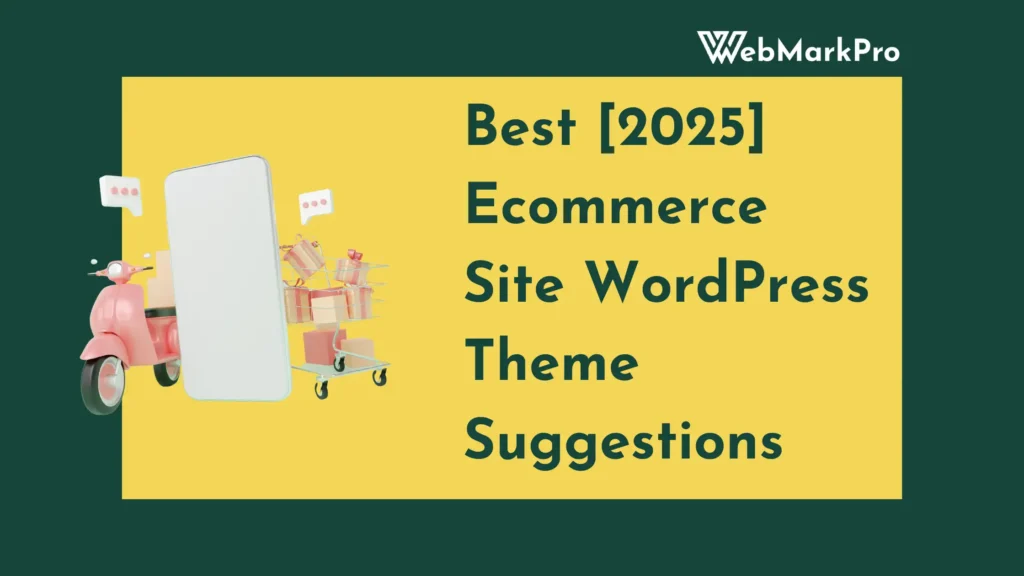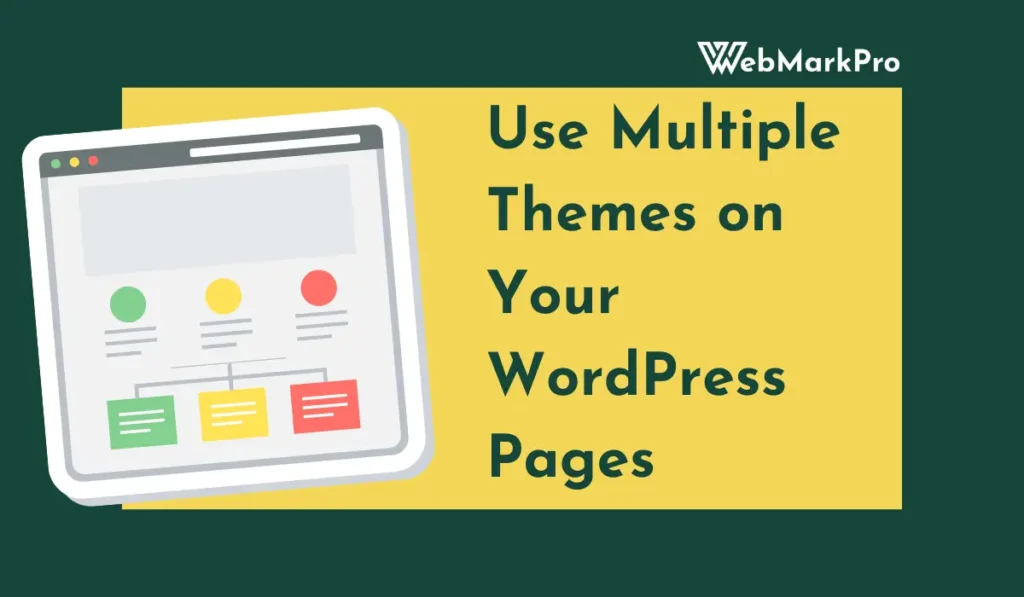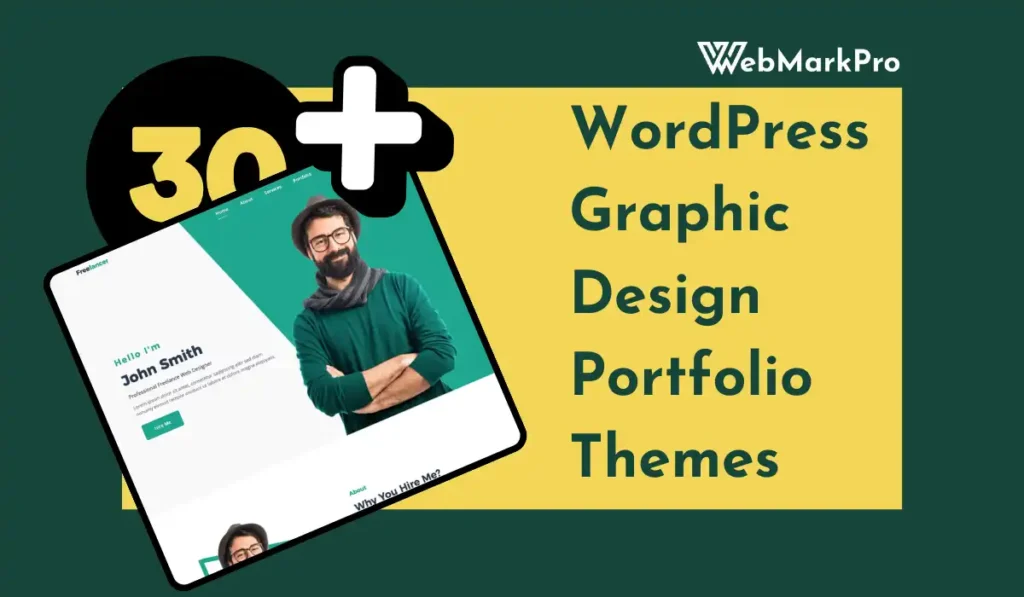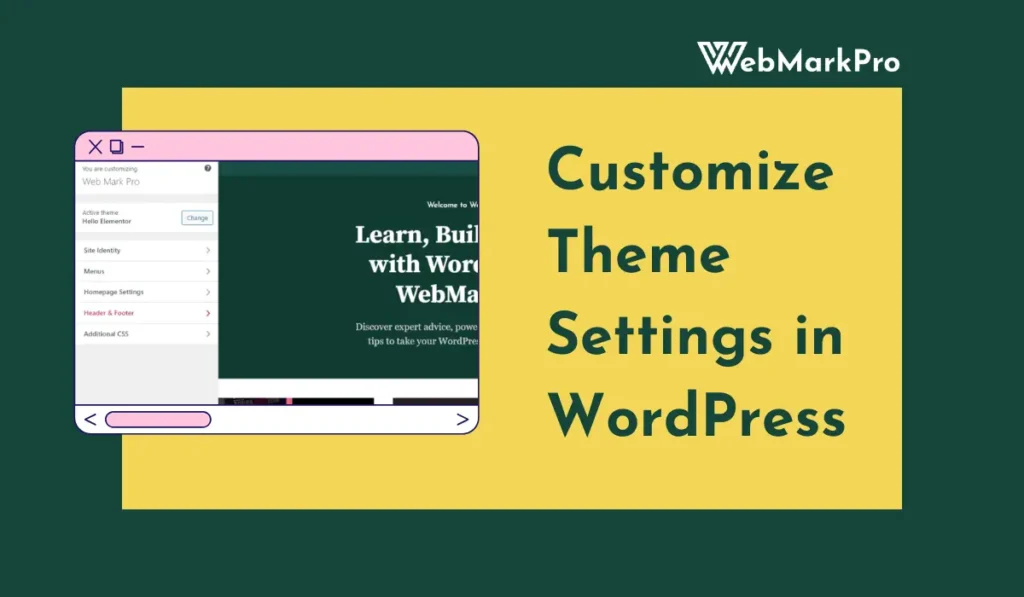In the ever changing world of web design having a unique and pretty website is key. With WordPress powering nearly 40% of all websites on the internet the demand for customizable and stand out WordPress themes has never been higher.
Whether you’re a seasoned developer or a beginner wanting to learn designing a Cool WordPress Theme can be a fun journey that lets you express yourself and show off your style. This guide will take you through the steps and best practices to help you design a theme that looks great and works well. Let’s get into WordPress and build a cool WordPress theme that grabs attention and takes your online presence to the next level!
What is WordPress Theme Design
When you get into WordPress one of the most fun things is the ability to customise your website’s look and feel through theme design. Understanding the basics of WordPress theme design is key for anyone who wants to have a pretty and functional site. A WordPress theme determines the layout, color scheme, typography and overall look and feel of your site. By understanding how themes work you can give your site an identity that speaks to your audience.
At the heart of theme design are template files, style sheets and functions that determine what appears on the screen. The most common file types you’ll come across are PHP files that handle the structure and functionality and CSS files that handle the style and design. By modifying these files or choosing from a range of pre-made options users can go from simple personal blog to complex business site. There are many resources for beginners to learn about these components so you can experiment and build a Cool WordPress Theme that matches your brand’s style.
Another thing to consider is responsiveness. In today’s digital world having your website look good on both desktop and mobile is key. Most modern themes are responsive by default but being able to tweak code or use responsive design principles can really enhance the user experience. Testing your Cool WordPress Theme across different devices helps to ensure visitors have a smooth experience no matter where they’re accessing your site from.
Finally customisation goes beyond just looks; it affects functionality too. Many themes come with customisable features so you can add widgets, plugins and other elements that enhance your site’s capabilities. Knowing how to use these tools can really boost your website’s performance and user engagement. Whether you’re a seasoned developer or a beginner just starting with WordPress building a theme opens up a world of possibilities to create a site that’s not only pretty but also effective at achieving your site’s goals.
Related: How to Create a Custom Theme WordPress using HTML5
What Design Elements to Use for Your Theme
Choosing the right design elements for your theme is a key part of having an online presence. Whether you’re building a personal blog, e-commerce site or portfolio the design elements you choose can make a big difference to user experience and brand perception. A Cool WordPress Theme can be a good base but integrating the right colours, typography and imagery is key to making your site stand out. By thinking through these elements you can create a visual identity that speaks to your audience.
Colour is key to communicating the message and mood of your site. The right colour palette can elicit emotions and connect with your visitors. When choosing colours think about your brand and the emotions you want to evoke. For a modern and minimal site muted tones might be the way to go, for a site that’s full of energy and excitement vibrant colours might be the way. Combining your chosen colours with a Cool WordPress Theme gives a smooth flow that enhances readability and overall look and feel so your visitors stay engaged.
Typography is another important element that can take your site to the next level. Choosing fonts that are not only cool but also readable is key. Think about the font pairings that work together, a well chosen combination can add depth to your theme. Do you prefer serif fonts for a classic look or sans-serif for a clean modern look your typography should reflect your brand’s voice. A Cool WordPress Theme will often come with customisable typography options so you can choose the designs that match your vision.
Finally imagery and graphics can really make your site pop. High quality visuals grab attention and can boost user engagement. Use images that tell a story and speak to your audience’s interests. A Cool WordPress Theme will often have features to add multimedia elements so you can add images, videos and infographics that support your message. By thinking through the design elements of colour, typography and imagery you can create a site that looks great and is enjoyable to use.
Related: How to Create WordPress Themes to Sell on ThemeForest in 2025
Adding Custom Features to Your Theme
When it comes to having a unique online presence adding custom features to your theme can make a big difference. A Cool WordPress Theme is a good base but tailoring it to your specific needs and brand can take your site from meh to amazing. Custom features can be small tweaks or big changes and allow you to personalise your site in a way that speaks to your audience.
One of the best ways to enhance your Cool WordPress Theme is through the use of plugins. WordPress has a massive repository of free and premium plugins that allow you to add functionality without having to get into coding. Whether you want to add social media sharing buttons, customise your homepage layout or set up an online store there’s a plugin for that. By choosing good quality plugins and making sure they are compatible with your theme you can streamline your customisation process and keep it looking professional.
In addition to plugins writing custom code snippets can also take your theme to the next level. If you have a basic understanding of HTML, CSS or PHP you can add code to fine tune your site’s look and feel. For example you can modify CSS to add hover effects or spacing to your site. PHP customisations can change backend processes such as how posts are displayed or enable featured content sections. This level of control allows you to create an experience that matches your brand’s identity.
In the end customising your cool WordPress theme can really boost user engagement and site performance. Whether you choose to customise through plugins, code or a combination of both these enhancements will set your site apart from the competition. By using the flexibility of WordPress you can create a digital space that reflects your brand and captivates your audience so they come back time and time again.
User Experience Through Responsive Design
In today’s digital world user experience is more important than ever. One of the key ways to achieve this is through responsive design which means your site will work perfectly across all devices, from desktop to mobile. As more and more people access the internet on their mobile devices having a responsive design is no longer an option it’s a necessity. By using responsive design your site will adapt to different screen sizes and resolutions so users can navigate content easily no matter what device they’re on.
Responsive design goes beyond functionality. A well designed responsive site will improve user engagement and satisfaction as it eliminates the frustration of sites that require too much zooming, panning or scrolling. This user centric approach will create a positive interaction and get visitors to spend more time on the site and ultimately higher conversion rates. Plus search engines like Google rank mobile friendly sites higher so responsive design is a must have in any online strategy.
Among the many options to create a responsive site using a cool WordPress theme can simplify the process. WordPress has thousands of themes that are responsive so even if you don’t have technical skills you can create a beautiful and functional site. These themes come with customisable features so you can adapt your site to your brand identity while still following responsive design principles. A cool WordPress theme can combine style with functionality so visitors have a good experience and come back for more.
In short user experience through responsive design is a must have for any site to succeed in today’s digital world. By using this approach and cool WordPress themes businesses and creators can refine their online presence, serve a wide audience and build long term relationships with their users. As technology moves forward prioritising responsiveness will not only meet customer expectations but also open up new ways to connect and engage with the digital world.
Performance Optimisation for a Seamless Theme Experience
A seamless theme experience is critical for any site to engage users and improve performance. A cool WordPress theme can be a great starting point, a beautiful design that grabs attention. But the design alone won’t ensure performance. You need to focus on various elements like loading speed, mobile responsiveness and overall user experience so visitors have a smooth interaction with the site.
One way to optimise performance is to manage your media files properly. High resolution images and videos can slow down your site if not compressed. Using image optimisation plugins can reduce load times without sacrificing quality. Plus using lazy loading will load images and other media files only when users scroll down so they have an efficient browsing experience and stay engaged.
Also using caching plugins can improve your site’s performance. These plugins store a static version of your pages so when a user visits your site it loads faster. This also reduces the load on your server. Plus with a content delivery network (CDN) you can ensure your site delivers content to users from the nearest location so performance and overall experience with your cool WordPress theme will be even better.
Lastly regular monitoring and updates is critical for a seamless theme experience. Keeping your plugins, themes and WordPress core up to date will prevent potential security issues and ensure compatibility with the latest web technologies. By fine tuning your site’s performance you will not only have a better user journey but also improve your search engine rankings which will bring more visitors to your beautifully designed site.
SEO in Your Theme
In today’s digital world having a beautiful site is only half the battle; you also need to be discoverable. Including SEO best practices in your site’s theme can increase your online visibility and drive more organic traffic. When you choose a cool WordPress theme you need to look for one that’s not only beautiful but also SEO friendly. This dual approach will allow you to have a good user experience and follow SEO guidelines.
A well structured theme can affect your site’s performance and search engine ranking. For example responsive and mobile friendly themes will maintain high usability across all devices which is a ranking factor in Google’s algorithm. Themes that have customizable title tags, meta descriptions and header tags will allow you to control how your pages appear in search results. By having a theme that supports SEO best practices you can create content that’s engaging and understandable to search engines so it’s more likely to rank higher.
Using SEO plugins with a cool WordPress theme can further optimise your site. Install plugins that integrates keywords, speed up your site and generates XML sitemaps. These plugins work hand in hand with your theme’s built in features to create a seamless experience for users and search engines. Also rich snippets and schema markup which are supported by modern themes can improve your site’s visibility in search results by providing more context to your content.
Lastly don’t underestimate the importance of fine tuning your theme’s SEO elements as you grow. Regular updates and optimisation based on analytics will keep your site compliant with SEO best practices and improve over time. By choosing a cool WordPress theme that follows these strategies you’re setting your site up for success, attracting more visitors and achieving your digital marketing goals.
Test and Troubleshoot Your WordPress Theme
When building a site, choosing a cool WordPress theme is just the first step. After you’ve chosen a theme that matches your brand and vision the next step is to test and troubleshoot to make sure everything works. Testing your theme means checking each feature and functionality from layout responsiveness on different devices to built in plugins performance. A thorough test will ensure your visitors have a good experience so engagement and retention will be higher.
To start testing, go to different pages of your site and look for any layout or design flaws. Check the navigation; it should be smooth and user friendly. Install plugins and test them with your cool WordPress theme. Conflicts can happen and can cause unexpected issues that will frustrate users and affect their experience. Also test your site’s speed, a slow site will scare off visitors and hurt your site’s SEO.
In the troubleshooting phase start fixing the issues you found. This might involve tweaking theme settings, updating plugins or custom CSS. Always make sure your theme is up to date as developers release updates to fix bugs and improve performance. If you’re stuck with persistent problems you can go back to a previous version of your theme or use backup options. Use tools like Google PageSpeed Insights or GTmetrix to analyse your site’s performance and know what to fix.
In the end good testing and troubleshooting will turn your cool WordPress theme from just a pretty face to a solid platform that meets your business goals. Beyond just making everything look good a working theme gives you credibility to your audience and can be a big part of your site’s overall success. Spend time on this process and your visitors will have a good experience which is priceless in this competitive online world.
Launch your cool WordPress theme now
Launching your cool WordPress theme to the world is a moment of joy and relief. After hours and hours of designing, coding and testing the time has come to share your work with the world and your potential users and fans. The journey to this point can be tough but it’s also very fulfilling. You’ve poured your creativity and technical skills into a theme that looks good and works well for those who want a unique online presence.
Before you launch your cool WordPress theme make sure everything is in place for a successful launch. This means optimize your theme for performance, make it mobile responsive and compatible with popular plugins. User experience is key so consider creating detailed documentation to help users navigate your theme’s features easily. A theme with good documentation will make the transition smooth and users will be more likely to recommend your theme to others.
Promotion is key to your launch. Use social media, forums and online communities to create buzz around your cool WordPress theme. Engage with potential users and show them the benefits of your design with eye catching visuals and demos. Collaborate with influencers or bloggers in the WordPress space to reach more people and have others share their experience with your theme which can lead to word of mouth marketing.
Once your theme is live and users start using it be open to feedback. Monitor user reviews and comments to know what to fix and improve. Continuous improvement is key to staying relevant in the fast paced WordPress world. By putting user experience and constructive criticism first you’ll not only make your cool WordPress theme last for years to come but also build a loyal community that will support and promote your work for years to come.
Interactive Design Elements
In today’s digital world engaging users is more important than ever especially when it comes to online platforms like websites and blogs. Interactive design elements are key to attracting and retaining visitors. By adding features like hover effects, dynamic animations and immersive multimedia experiences designers can create a website that feels alive and responsive. This will grab the user’s attention and encourage them to interact, explore and spend more time on the site.
A well implemented interactive design can redefine the user experience making even the simplest of actions feel exciting. For example when users can manipulate elements on the screen like sliders or clickable infographics they are more likely to engage with the content. This sense of interactivity creates a connection between the user and the platform and increases the satisfaction. One great example of this is the “Cool WordPress Theme” which has many interactive elements and users can navigate smoothly while having a visual treat.
And interactive elements can also help with information retention. By engaging the audience through activities that require participation like quizzes or decision trees users will remember the content they interact with. For example a travel blog can have a dynamic map where users can customize based on their travel destinations and make it personal to their journey. Then these experiences will make users come back to the site, share their interactions with others or engage with the brand further.
In the end it’s all about the successful integration of interactive design elements to create a memorable user experience. With so many tools and templates available like in the Cool WordPress Theme even those with limited technical skills can create interactive websites. As user expectations grow using these design strategies will be crucial for brands to stand out in a crowded online space.
Promote Your Theme to Grow its Reach and Impact
In the ever changing digital world promoting your website is key to grow your theme’s reach and impact. One of the best way to do this is by using social media. By sharing content related to your Cool WordPress Theme you can attract more audience. Create visually appealing graphics or short videos showcasing your theme’s features and you’ll generate interest and get shares and interactions. Engage with your audience through comments, polls and questions to build a community around your theme and create a sense of connection that will increase its visibility.
Apart from social media content marketing is also key to promote your Cool WordPress Theme. Write blog posts that provide valuable information like tutorials, use cases or customization tips and you’ll establish your brand as an authority and showcase the benefits of your theme. SEO is important here, use relevant keywords and phrases and your content will rank better in search engine results. By offering resources like downloadable guides or checklists you’ll increase engagement and give your audience a reason to come back to your site and reinforce your theme’s branding over time.
Email marketing is still a great way to promote your Cool WordPress Theme to a targeted audience. By building an email list and sending regular newsletters or updates you can keep your subscribers informed about new features, updates and tips. Showcasing user testimonials and success stories in your emails will reinforce your theme’s credibility and more people will try it out. And by offering exclusive promotions or discounts to your subscribers you’ll create a sense of urgency and encourage them to share it further and increase your organic reach.
And finally partnering with influencers or bloggers in your niche will increase the visibility of your Cool WordPress Theme. By partnering with those who have your target audience you can tap into their followers and drive traffic to your site. Authentic endorsements and reviews of your theme will bridge the trust gap and encourage potential users to try it out. Overall a multi faceted promotional strategy that combines social media, content marketing, email campaigns and influencer partnerships will help you grow your theme’s reach and maximize its impact in the crowded digital world.