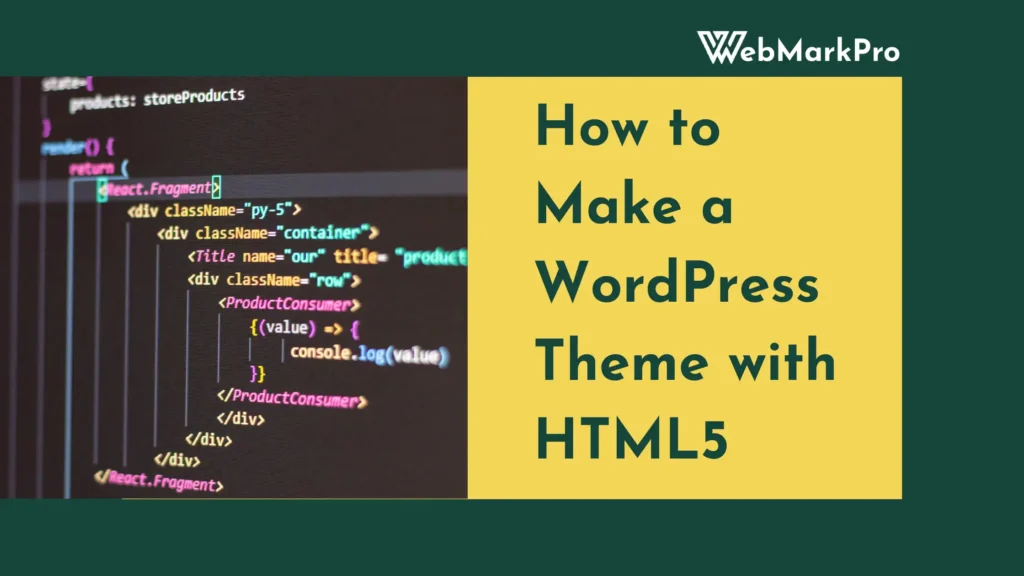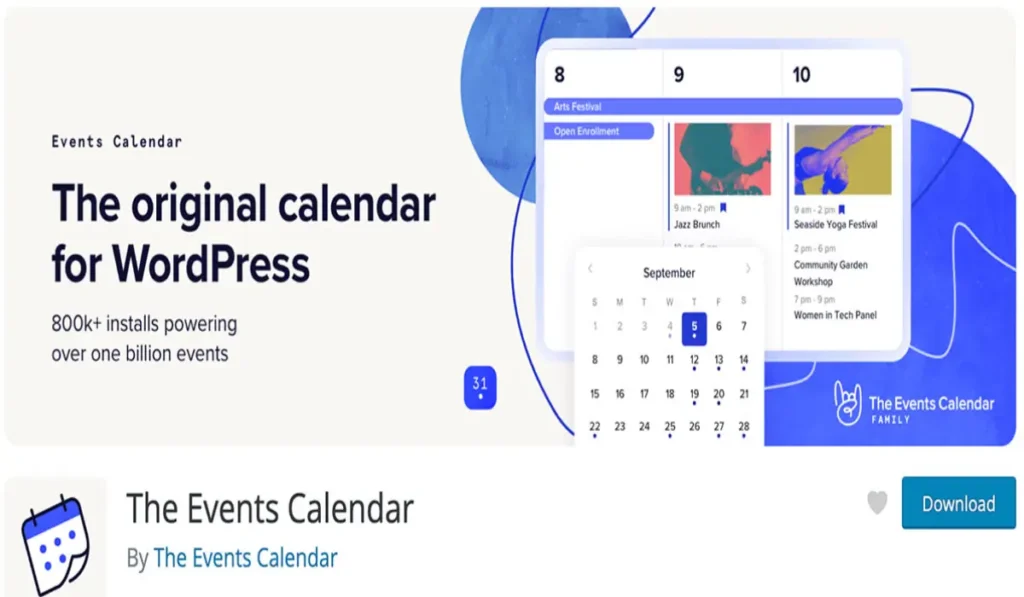If you’re new to creating websites, you’ve probably heard about WordPress and its themes. But what exactly are WordPress themes? How do they work? And most importantly, how can you use them to create a professional-looking website? Don’t worry—this guide will walk you through everything you need to know about themes by WordPress in simple, easy-to-understand language.
What Are Themes by WordPress?
Themes by WordPress are like the clothes for your website. They determine how your website looks and feels. A theme controls the layout, color scheme, fonts, and overall design of your site. It’s a pre-designed template that you can customize to fit your brand or style.
When you install WordPress, it comes with a default theme. However, you can change this to another theme that better suits your needs. The best part? There are thousands of free and premium themes available for WordPress users.
Why Use a WordPress Theme?
Here are a few reasons why using a WordPress theme is a great idea:
- Easy Customization: You don’t need to know how to code to use a WordPress theme.
- Professional Design: Themes are designed by professionals, so your site will look polished.
- Responsive Layouts: Most modern themes are mobile-friendly.
- Wide Variety: There’s a theme for almost every type of website, from blogs to online stores.
Types of WordPress Themes
There are two main types of WordPress themes: free and premium. Let’s take a closer look at each:
1. Free WordPress Themes
Free themes are available in the WordPress Theme Directory, which you can access directly from your WordPress dashboard. These themes are great for beginners because they are easy to install and use.
Pros of Free Themes:
- No cost.
- Regular updates from the WordPress community.
- Easy to install.
Cons of Free Themes:
- Limited features.
- Generic designs.
- Minimal customer support.
2. Premium WordPress Themes
Premium themes are paid options that offer advanced features and designs. You can purchase them from marketplaces like ThemeForest, Elegant Themes, or directly from theme developers.
Pros of Premium Themes:
- Unique and professional designs.
- More customization options.
- Dedicated customer support.
Cons of Premium Themes:
- Costs range from $20 to $200 or more.
- Requires regular updates to stay compatible with WordPress.
3. Custom WordPress Themes
For businesses or individuals with specific needs, custom themes are an option. These are designed from scratch by a developer or agency.
Pros of Custom Themes:
- Fully tailored to your requirements.
- Unique design.
Cons of Custom Themes:
- Expensive and time-consuming.
- Requires ongoing support from a developer.
Related: Top 10 Feminine WordPress Themes 2025
How to Choose the Right WordPress Theme
With thousands of themes available, choosing the right one can feel overwhelming. Here’s a checklist to make it easier:
- Define Your Website’s Purpose: Is it a blog, online store, or portfolio? Different themes are better suited for different purposes.
- Look for Responsiveness: Ensure the theme is mobile-friendly.
- Check Customization Options: Look for themes that let you tweak colors, fonts, and layouts.
- Read Reviews and Ratings: Feedback from other users can give you insights into the theme’s quality.
- Test the Demo: Most themes offer a live demo. Use it to see how the theme looks and functions.
Popular WordPress Themes
Here’s a list of some popular WordPress themes for various website types:
| Theme Name | Best For | Free/Premium | Features |
|---|---|---|---|
| Astra | All-purpose | Free & Paid | Lightweight, fast, customizable |
| Divi | Business, blogs | Premium | Drag-and-drop builder |
| OceanWP | E-commerce | Free & Paid | WooCommerce integration |
| Neve | Small businesses | Free & Paid | SEO-friendly, fast loading |
| GeneratePress | Performance sites | Free & Paid | Minimalist, developer-friendly |
Installing a WordPress Theme
Installing a WordPress theme is a simple process. Follow these steps:
Installing a Free Theme
- Log in to your WordPress dashboard.
- Go to Appearance > Themes.
- Click Add New.
- Use the search bar to find a theme.
- Click Install and then Activate.
Installing a Premium Theme
- Purchase and download the theme file (usually a .zip file).
- Log in to your WordPress dashboard.
- Go to Appearance > Themes.
- Click Add New and then Upload Theme.
- Choose the .zip file and click Install Now.
- Activate the theme.
Customizing Your Theme
After installing your theme, you can customize it to make it your own. Here’s how:
- Go to Appearance > Customize in your dashboard.
- Use the customization panel to tweak colors, fonts, and layout.
- Preview changes in real-time.
- Save and publish your customizations.
Tips for Optimizing Your WordPress Theme
Once your theme is set up, here are some tips to optimize it:
- Use a Lightweight Theme: Avoid themes with unnecessary features that can slow down your site.
- Install Essential Plugins: Use plugins like Yoast SEO and W3 Total Cache to improve performance and SEO.
- Optimize Images: Use tools like Smush or TinyPNG to compress images without losing quality.
- Regular Updates: Keep your theme updated to ensure compatibility and security.
Recommended Plugins
| Plugin Name | Purpose |
| Yoast SEO | Improve search engine ranking |
| Elementor | Drag-and-drop page builder |
| WooCommerce | Set up an online store |
| Smush | Image optimization |
| WPForms | Create contact forms |
Related: 30+ Best WordPress Graphic Design Portfolio Themes
FAQs About WordPress Themes
Can I switch themes later?
Yes! You can switch themes anytime. However, some customizations may not carry over, so always back up your site first.
Are free themes safe?
Free themes from the WordPress Theme Directory are safe. Avoid downloading themes from unverified sources.
How much do premium themes cost?
Premium themes typically range from $20 to $200, depending on the developer and features.
Can I use one theme for multiple sites?
It depends on the theme’s license. Some allow multiple installations, while others are for a single site only.
WordPress themes make it easy to create a beautiful, functional website without needing design or coding skills. Whether you choose a free, premium, or custom theme, there’s an option for everyone. By understanding the basics and following this guide, you’ll be well on your way to building a site that stands out. Happy website building!