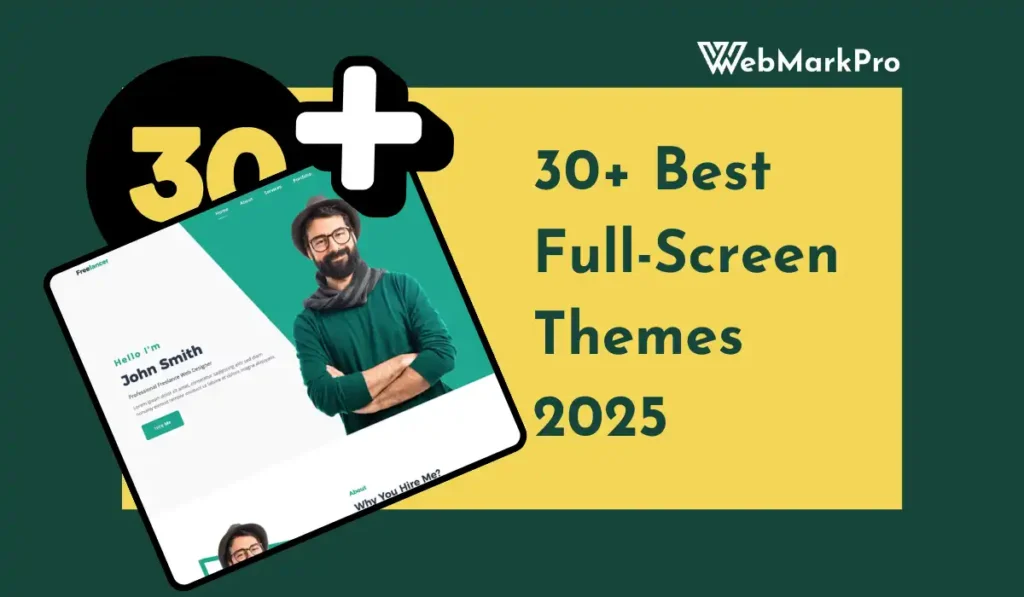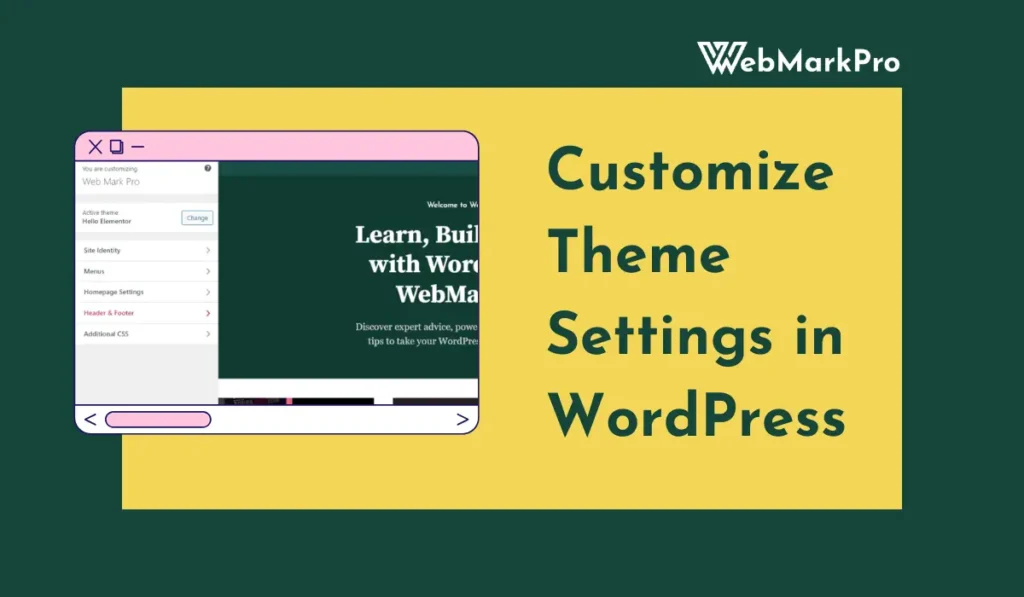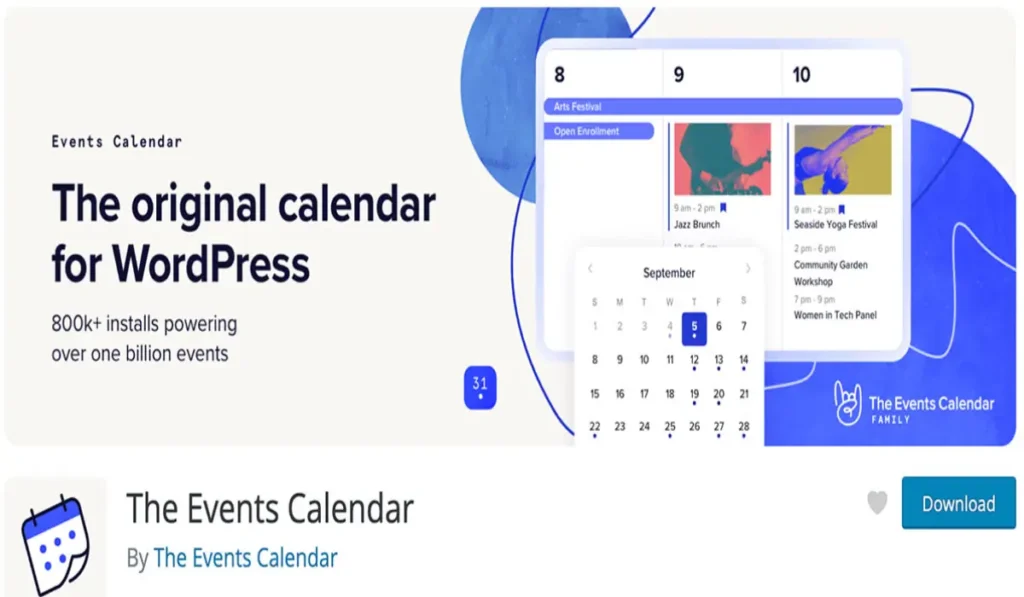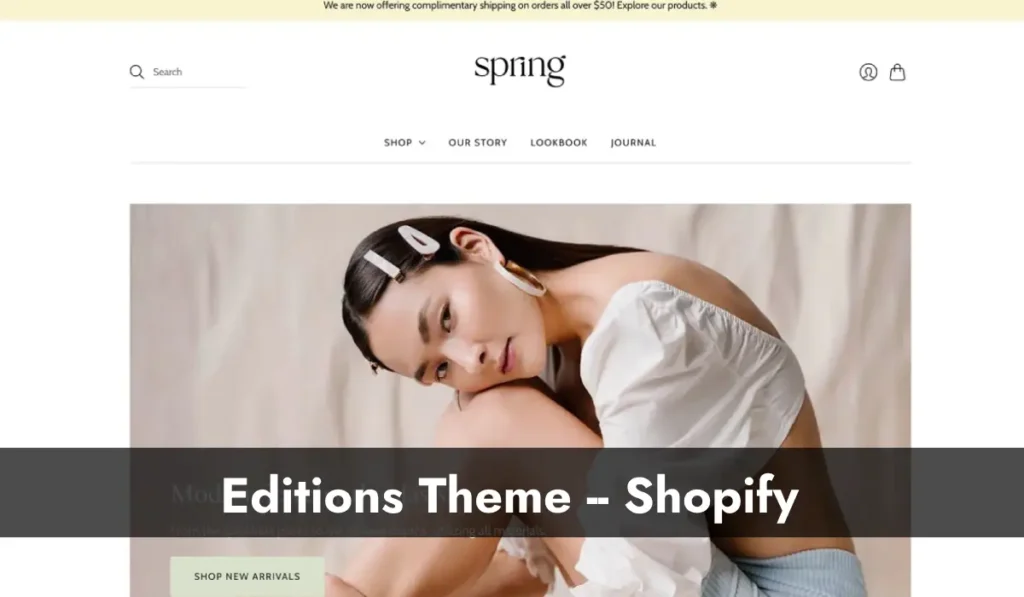Creating a WordPress theme app can help you design a unique and functional website for your business, blog, or online store. A theme is the design and layout of your website, while an app can add special features and make managing your site easier. With WordPress, you can combine these two to make a custom theme app that fits your needs.
In this guide, we will learn step by step how to create a WordPress theme app, its benefits, and how it can improve your website. We will also look at some tips and tools to make the process easy and enjoyable.
What is a WordPress Theme App?
A WordPress theme app is a mix of a WordPress theme and a custom app.
- WordPress Theme: This is the style, layout, and appearance of your website. It controls how your site looks to visitors.
- App: An app is a program or software that performs specific tasks, like managing orders or improving user experience.
When you create a WordPress theme app, you design the look of your website and also add features that make your website more interactive and useful.

Related: 30+ Best WordPress Graphic Design Portfolio Themes
Why Should You Create a WordPress Theme App?
There are many benefits to creating a WordPress theme app:
Personalized Design:
You can make your website look exactly how you want, matching your brand and style.
Better User Experience:
Adding features like sliders, galleries, or contact forms can make your website more engaging.
Increased Functionality:
Your theme app can include tools like payment options, email subscriptions, or analytics.
Cost-Effective:
Instead of paying for separate themes and plugins, a custom theme app can save money.
SEO Benefits:
A well-designed theme app can improve your website’s search engine ranking.
Getting Started with Your WordPress Theme App
To create a WordPress theme app, follow these steps:
1. Set Up Your WordPress Environment
Before you start, make sure you have a WordPress website ready. Here’s how:
- Hosting: Choose a reliable hosting provider like Bluehost, SiteGround, or HostGator.
- Domain Name: Buy a domain name that represents your brand or website.
- Install WordPress: Most hosting providers offer easy WordPress installation.
2. Understand Your Needs
Think about what you want your WordPress theme app to do.
- Do you need a simple blog layout?
- Are you building an online store?
- Do you want features like booking forms, photo galleries, or interactive maps?
Write down your requirements to guide your design.
Related: 33 Best Free WordPress Portfolio Themes & Templates 2024
3. Choose a Base Theme
A base theme is a starting point for your design. Some popular free base themes include:
- Underscores (_s): A simple and flexible theme for developers.
- Hello Elementor: Lightweight and works well with page builders.
- BootstrapWP: Combines WordPress with Bootstrap for responsive designs.
4. Learn Basic WordPress Coding
To create a custom theme app, you should know some basic coding:
- HTML: For structure.
- CSS: For styling.
- PHP: For WordPress functionality.
- JavaScript: For interactivity.
You can find free coding tutorials on websites like W3Schools or Codecademy.
5. Set Up a Local Development Environment
To test your theme app, use a local development environment. Tools like XAMPP or Local by Flywheel let you run WordPress on your computer without needing an internet connection.
Related: Top 10 Feminine WordPress Themes 2025
6. Create Your WordPress Theme App
Here’s how to build your theme app:
a. Create a Theme Folder
In your WordPress installation folder, go to /wp-content/themes/ and create a new folder. Name it something like “my-theme-app.”
b. Add Necessary Files
Your theme folder should include these files:
style.css: For your theme’s styles.index.php: The main template file.functions.php: To add features and functionality.
c. Add Your Theme Details
In the style.css file, add your theme information:
/*
Theme Name: My Theme App
Author: Your Name
Description: A custom WordPress theme app.
Version: 1.0
*/
d. Design Your Theme
Use HTML and CSS to design your website. You can customize:
- Headers
- Footers
- Sidebars
- Fonts and colors
e. Add Functionality with PHP
Use functions.php to add features like:
- Custom widgets
- Menus
- Post types
f. Test Your Theme
Activate your theme in the WordPress dashboard under Appearance > Themes and see how it looks.
Related: Top 5 Response Theme WordPress Features
Tools and Plugins to Help You
Building a theme app can be easier with the right tools:
- Page Builders
Drag-and-drop page builders like Elementor or Divi let you design without coding. - Plugins
Plugins can add functionality to your theme app, such as:
- WooCommerce: For eCommerce.
- Yoast SEO: For search engine optimization.
- Contact Form 7: For creating forms.
- Frameworks
Frameworks like Genesis or Timber provide ready-made structures to build your theme.
Tips for a Successful WordPress Theme App
- Avoid adding too many features that can slow down your website.
- Make sure your theme looks good on phones and tablets.
- Use clean code and follow WordPress coding standards.
- Check your website in different browsers like Chrome, Safari, and Firefox.
- Use tools like GTmetrix or Google PageSpeed Insights to check your website’s speed and fix any issues.
Challenges You May Face
Creating a WordPress theme app can be challenging, especially if you’re new to coding. Some common issues include:
- Compatibility Problems: Ensure your theme works with the latest WordPress version.
- Debugging Errors: Use tools like WP Debugging to find and fix code errors.
- Learning Curve: Spend time learning basic coding and WordPress structure.
Benefits of Using a Custom WordPress Theme App
A custom WordPress theme app can transform your website in many ways:
- Professional Appearance: A well-designed theme makes your site look polished and trustworthy.
- Unique Branding: Stand out from competitors with a one-of-a-kind design.
- Improved Engagement: Interactive features can keep visitors on your site longer.
- Scalability: Add new features as your website grows.
Creating a WordPress theme app may seem challenging at first, but it’s a rewarding process. With the right tools, knowledge, and creativity, you can design a website that looks great and works perfectly for your needs.
Related: 30+ Best WordPress Graphic Design Portfolio Themes
Start by planning your theme, learning basic coding, and testing your designs. Don’t be afraid to experiment and make mistakes—they’re part of the learning process! Soon, you’ll have a custom WordPress theme app that’s perfect for your business, blog, or project.
By following this guide, you can take control of your website and create something truly amazing. So, get started today and bring your vision to life!