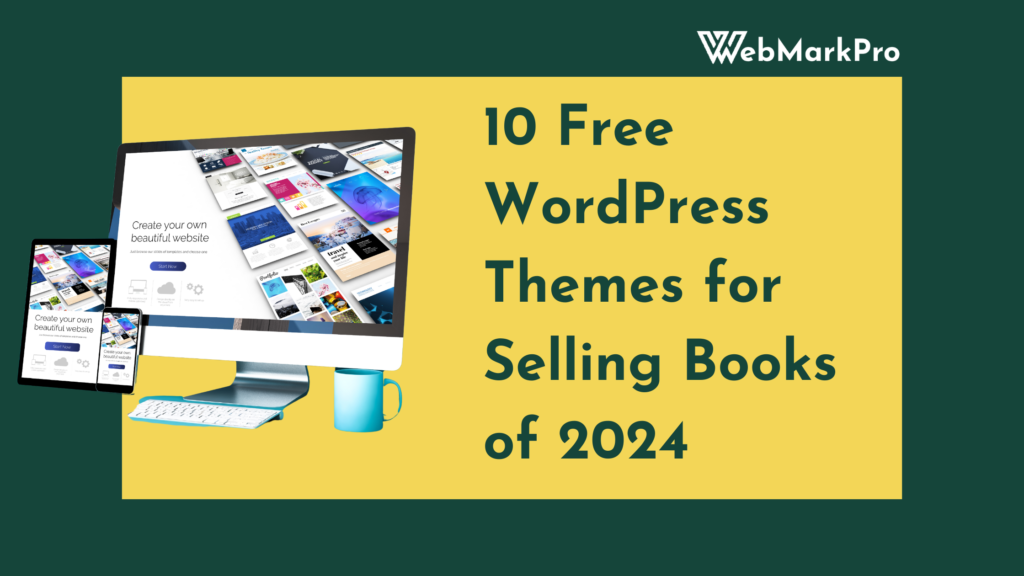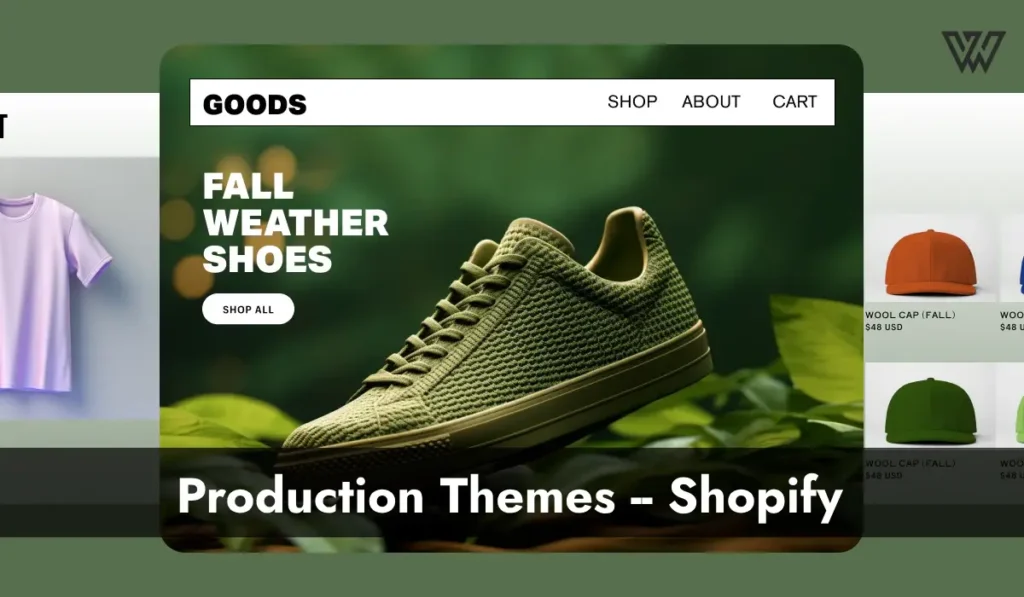Discover the best 27 picks for your portfolio website WordPress theme crafted to inspire. Learn to customize it to your style and showcase.
Imagine having a spot on the internet just for your awesomeness! Whether you’re an artist, designer, or writer, a portfolio website is where you share your talents. It’s like a digital art gallery but for you. But how do you make it look cool? That’s where WordPress themes come in!
WordPress themes make building your site a breeze and fun. You get to choose everything from colours to layouts to styles. It’s like picking out your favourite outfit for the biggest talent show ever!
We’ve selected 27 of the best WordPress themes to help you shine like a superstar. Maybe you want a theme with bright colours to show off how bold and creative you are. Or maybe something sleek and sophisticated to show off how professional and classy you are. There’s a theme for every artist, thinker and creator out there.

With the right portfolio website WordPress theme, your imagination can run wild and your work will be on display for the world to see on the internet. So go ahead and find a theme that matches your style and let your art be the main attraction!
Related: 22 Free WordPress Theme Event Websites Must Have
Modern Portfolio Templates Must-Haves
When choosing your portfolio website WordPress theme, look for features that will showcase your work nicely and make navigation easy for your visitors. Modern portfolio templates come with handy features to make your site stand out and work beautifully.
First and foremost, check the theme has responsive design. This means your site will look great on all devices, from computers to tablets and smartphones. Responsive design adjusts the layout and content to fit any screen so it’s user friendly for everyone.
Look for templates that let you customise layouts easily. You can change colours, fonts and styles to match your personality. A flexible layout option means you can keep your content fresh and interesting.
To showcase your visuals beautifully, a theme should have gallery and slideshow options. These let you display your photos, artworks or designs in a stunning way and grab your audience’s attention.
Your site should load quickly so your visitors can get to your masterpieces without delay. Fast loading themes keep your audience engaged and happy.

With these features, you’ll inspire many who visit your digital gallery!
Related: Top 8 Highest Value WordPress Theme Packs in 2024
How to Customise Themes for Your Style
Creating a unique and personal portfolio website is a fun ride where your creativity is the show’s star. Here’s a step-by-step guide to customize your chosen WordPress theme to match your style:
1. Install Your Theme: First, install the portfolio website WordPress theme you love. Then, go to your WordPress dashboard, select ‘Appearance,’ then ‘Themes,’ and click ‘Add New’ to upload and activate your theme.
2. Choose Your Colour Palette: Colours are a powerful tool to express your brand. Go to the theme settings or customizer and select colors that match the mood you want to convey. Match them with your work for a cohesive look.
3. Personalise Typography: Fonts are as emotive as colors. Go to the typography settings and choose fonts that match your style – modern, classic, or whimsical. Don’t overdo it; limit yourself to two or three fonts complementing each other.
4. Customise the Layout: Modify your theme’s layout to showcase your work best. Many themes have drag-and-drop builders, where you can easily rearrange elements like galleries, text sections, and navigation menus.
5. Add Your Own Flair: Strengthen your site’s identity by adding custom graphics, logos, or multimedia elements. Make sure they enhance rather than overwhelm your content.
By following these steps, your portfolio will look great and tell your personal and professional story. Shine!

Related: The 15 Best CMS Themes Free For Your Website
Budget Portfolio Website WordPress Themes
Navigating WordPress themes can be overwhelming, but finding a great portfolio website with a WordPress theme that won’t break the bank is a nice surprise. We’ve rounded up the best 27-budget themes that offer great value with a range of features for passionate creators like you. Here’s a list that matches great design with affordability:
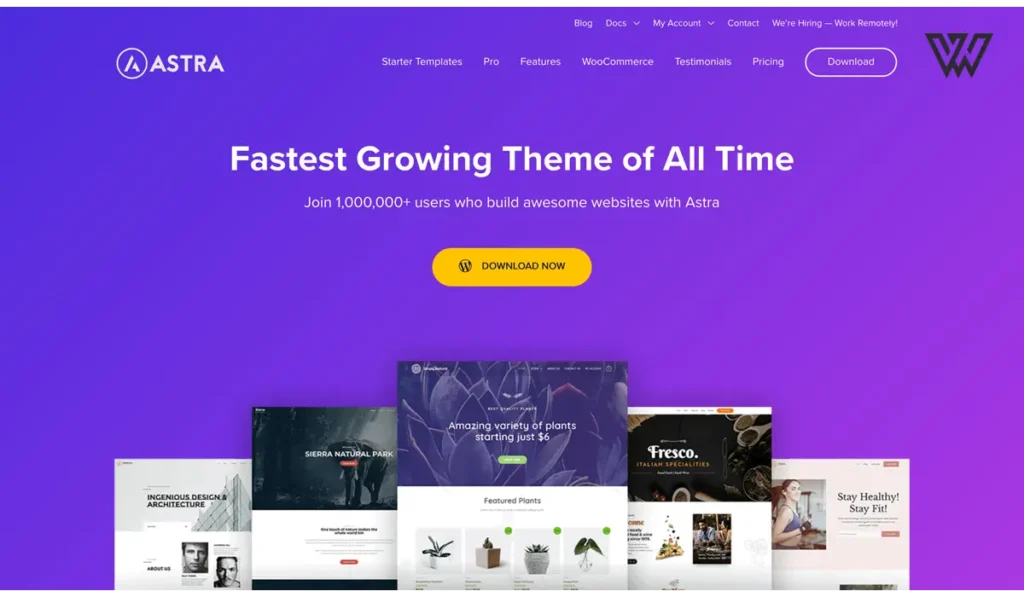
- Astra by Brainstorm Force: Customizable and lightweight theme that can achieve any look without compromising on performance.
- Hestia by ThemeIsle: Modern material design for professionals who want a clean and sleek online presence.
- Neve by ThemeIsle: Fast and minimalist design makes creating a fast, stylish, and user-friendly website easy.
- OceanWP by OceanWP: Versatile theme with many extensions for those who want full control over design details.
- Sydney by aThemes: Parallax backgrounds and full-color control for a professional look.
- Zakra by ThemeGrill: Simple and stylish to showcase your portfolio so your projects are front and center.
- Total by WPExplorer: Innovative features to give you many customization options while looking sleek.
- GeneratePress by Tom Usborne: Lightweight theme focused on speed and usability to create a smooth browsing experience.
- KALLYAS by Hogash: Dynamic layouts and visual design to show your work uniquely.
- Kalium by Laborator: Beautiful design concepts for artists looking for a gallery-style showcase.
- Uncode by Undsgn: Creative elements perfect for portfolios and agency sites to bring designs to life.
- Jevelin by Shufflehound: Multi-purpose theme to keep your portfolio fresh and engaging with many demo options.
- Oshine by Brand Exponents: Great for photographers and artists with beautiful galleries and portfolio styles.
- Salient by ThemeNectar: Vivid styles with top-notch demo content so your site will stand out.
- TheGem by CodexThemes: Extraordinary flexibility and design freedom for bold and creative exhibits.
- Dazzle by HugoWP: Elegant and digital to display your projects in style.
- Semplice by Semplice Labs: Portfolio-driven storytelling with creative variants.
- Bridge by Qode: Full functionality with live customizing options to bring your vision to life.
- Pofo by ThemeZaa: Modern and imaginative page designs to showcase your work.
- Werkstatt by fuelthemes: Animations and modern portfolio layout for today’s creators.
- Soledad by PenNewsThemes: Versatile and stylish to adapt to many content types.
- Brixton by Shufflehound: Simplicity reimagined with clean and beautiful layouts to showcase your work.
- Artistry by Elegant Themes: Polished displays to showcase your creative work.
- PhotoMe by ThemeGoods: Designed for photographers with storytelling and visual harmony.
- Unfold by Undsgn: Beautifully constructed, element-rich demos to showcase the many faces of today’s creatives.
- Kalium by Laborator: Unique typography and beautiful layouts for innovative exhibits.
- Gleam by Elegant Themes: Full-screen layouts to showcase your portfolio with style.
Related: 20+ Best Web Design Company WordPress Themes 2024

Each theme allows you to build your own online gallery that reflects your personality and goals. These popular options will show your portfolio beautifully and professionally. Get creative with your digital presence today to be budget-friendly!
User-Friendly Interfaces: Make your site a pleasure to use
User-friendly interfaces make visiting your portfolio site a breeze for everyone. Imagine you’re showing your art in a big gallery – you want people to be able to find their way around easily, right? That’s what a user-friendly interface can do for your online space.
Simple Navigation: Like having clear signs in a gallery so people can find each artwork without getting lost. A simple menu so visitors can see all your work without any fuss.
Clear Call-to-Action Buttons: These are special buttons, like big arrows, that tell visitors what to do next. Whether “View My Work” or “Contact Me,” these buttons stand out and take your audience where you want them to go.
Consistent Layout: A consistent layout means everything on your site looks tidy and organized. It’s like having all your artwork hung on the walls. So visitors can focus on your work!
Interactive Elements: Adding interactive elements is like giving visitors a treasure map to explore. Things like clickable images or videos make the visit fun and memorable.
With these tweaks, your portfolio will look great, visitors will feel welcome, and they will want to see more of your work!
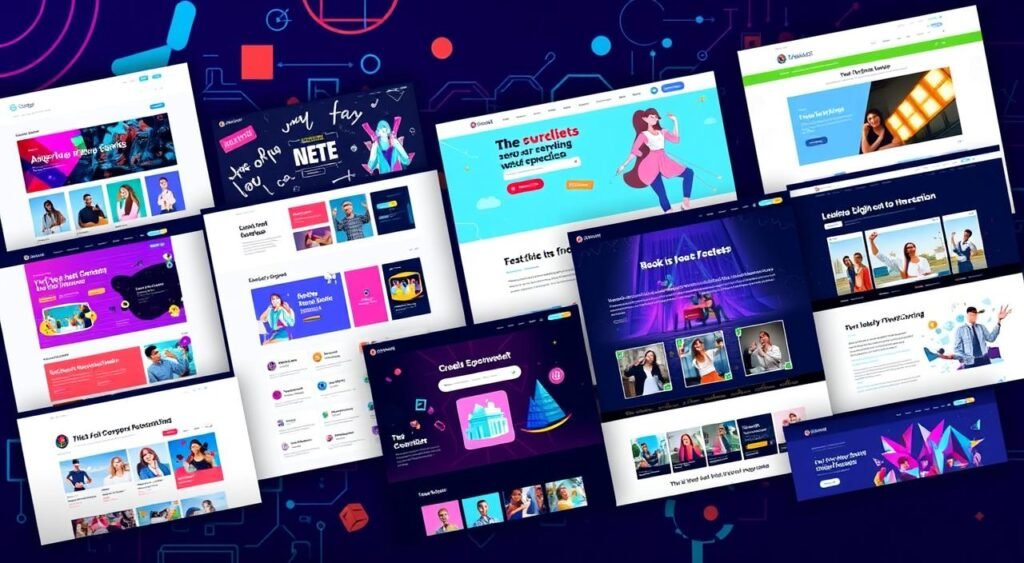
Which WordPress theme for the portfolio?
Choosing the best WordPress theme for a portfolio depends on your needs and style. However, some top picks are:
- Divi – A versatile and powerful drag-and-drop builder that can create beautiful custom portfolio layouts.
- Astra – Lightweight and highly customizable with pre-built portfolio templates.
- Oshine – Creative design and multiple demo options for artists and designers to make a big impact.
- Kalium – For creative professionals with various portfolio styles and customization options to showcase your work.
- Uncode – Pixel has the perfect design and flexibility to build a professional portfolio site.
Each of these themes has its own features and design elements, so you can find the one that’s right for your portfolio site.
Related: 22 Free WordPress Theme Event Websites Must Have
Is WordPress good for portfolio sites?
Yes, WordPress is perfect for portfolio sites. It has many customizable themes and plugins for creative work. Its user-friendly interface means even those with no tech skills can build a professional-looking portfolio. Plus, WordPress has robust SEO tools and responsive design options so your portfolio is accessible and visible on all devices. Its flexibility and huge community support make it the top choice for artists, designers, photographers, and other creative professionals to showcase their work online.
How to make a WordPress portfolio site?
Making a WordPress portfolio site involves:
Domain and Hosting:
Choose a domain name and a reliable hosting provider. Many hosts offer one-click WordPress installation to make it easy.
Install WordPress:
Use your host’s tools to install WordPress on your domain. This is usually a straightforward process and is well-documented by most hosts.
Choose a Portfolio Theme:
Choose a WordPress theme for your portfolio. Consider Divi, Astra, or Oshine for customization options and design flexibility.
Install Essential Plugins:
Add functionality to your site with plugins. Use plugins for SEO, security, performance optimization and portfolio specific plugins for galleries and sliders.
Customize Your Theme:
Use the WordPress Customizer to change the theme’s look. Change colors, fonts and layouts to match your brand and style.
Create Portfolio Pages:
Add new pages to showcase your work. Use the theme’s built-in features or page builders like Elementor to create beautiful portfolio pages.
Add Content:
Upload your work, images, descriptions, and any other details. Organize your portfolio items into categories or projects for easy navigation.
Optimize for SEO:
Use SEO plugins like Yoast SEO to optimize your site’s content and structure, so you rank better in search engines.
Test and Launch:
Test your site on different devices to ensure responsiveness and functionality. Once done, launch your portfolio site and share it with your audience.
Follow these steps to have a professional and beautiful WordPress portfolio site.
Should I use a template for portfolio site?
Using a template for a portfolio site can be very beneficial, especially if you want to save time and look professional. Templates provide a solid foundation with pre-designed layouts and features for creative work. They give consistency in design which is important for branding. Plus, templates are customizable, so you can change colors, fonts, and layouts to match your style.
This is perfect for those who don’t have extensive web design experience but want a clean and visually appealing portfolio. By using a template, you can focus more on curating and showcasing your work rather than getting bogged down in the technicalities of website design.